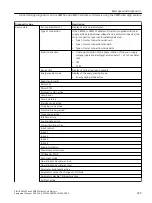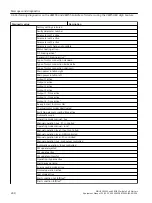Application logbook
The application logbook contains all messages relating to functions and parameters. The
logbook application can be deleted.
Device logbook
The following messages are recorded in the device logbook:
• Errors
• Warnings
• Event
The device logbook is available in every module (3RW55 soft starter, 3RW55 Failsafe soft starter,
3RW5 HMI High Feature, 3RW5 communication module) and cannot be deleted.
Service logbook
Messages about device errors, deactivation of protective functions, etc., are recorded in the
service logbook. The service logbook cannot be deleted.
Security logbook
The security logbook records all messages of the security functions. The security logbook cannot
be deleted.
Saving logbooks
• You can save the logbooks on a micro SD card (Page 243) if a micro SD card is inserted in the
HMI HF:
– Menu: "Micro SD card > Save logbooks to micro SD card"
– Click "OK". A *.csv file is stored on the micro SD card, which you can read out with
Microsoft Excel, for example.
9.11
Save service data to micro SD card
Requirements
• 3RW55 soft starter from firmware version V2.0 or 3RW55 Failsafe soft starter from firmware
version V1.0
• 3RW5 HMI High Feature firmware from version V2.0
Menu: "Micro SD card"
The "micro SD Card" menu appears after you have inserted a micro SD card into the 3RW5 HMI
High Feature.
• Inserted micro SD card (Page 243)
Messages and diagnostics
9.11 Save service data to micro SD card
SIRIUS 3RW55 and 3RW55 Failsafe Soft Starters
266
Equipment Manual, 02/2022, A5E35630887002A/RS-AF/006