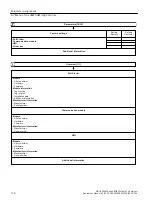6.11.2
Parameterizing the 3RW55 or 3RW55 Failsafe soft starter in series / identically
with SIRIUS Soft Starter ES (TIA Portal)
If you want to parameterize multiple 3RW55 or 3RW55 Failsafe soft starters identically, you can
parameterize them in series with SIRIUS Soft Starter ES (TIA Portal).
Requirements
• SIRIUS Soft Starter ES (TIA Portal)
Procedure
1. Parameterize the 3RW55 or 3RW55 Failsafe soft starter and the 3RW5 HMI High Feature in
SIRIUS Soft Starter ES (TIA Portal).
– Brief overview: Window "Project Navigation" with current project under created Soft
Starter > "Parameters" > Window "Work area" > "Soft Starter"
– Brief overview: Window "Project Navigation" with current project under created Soft
Starter > "Parameters" > Window "Work area" > "HMI"
2. Save the project.
3. Disconnect the link to the 3RW55 or 3RW55 Failsafe soft starter.
4. Connect the 3RW55 or 3RW55 Failsafe soft starter for which you want to set new parameters
to the SIRIUS Soft Starter ES (TIA Portal).
5. Transfer the data to the 3RW55 or 3RW55 Failsafe soft starter.
Button: "Download to device" on the toolbar.
In the "Project Navigation" window, the 3RW55 or 3RW55 Failsafe soft starter must be
selected in the current project so that the button can be operated. The 3RW55 or 3RW55
Failsafe soft starter must not be connected online to SIRIUS Soft Starter ES (TIA Portal).
6. If you wish, repeat the procedure for further 3RW55 or 3RW55 Failsafe soft starters.
Result
You have parameterized multiple 3RW55 or 3RW55 Failsafe soft starters identically.
Parameter assignment
6.11 Parameterizing the 3RW55 or 3RW55 Failsafe soft starter in series / identically
SIRIUS 3RW55 and 3RW55 Failsafe Soft Starters
124
Equipment Manual, 02/2022, A5E35630887002A/RS-AF/006