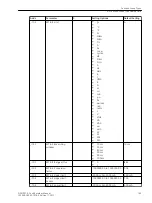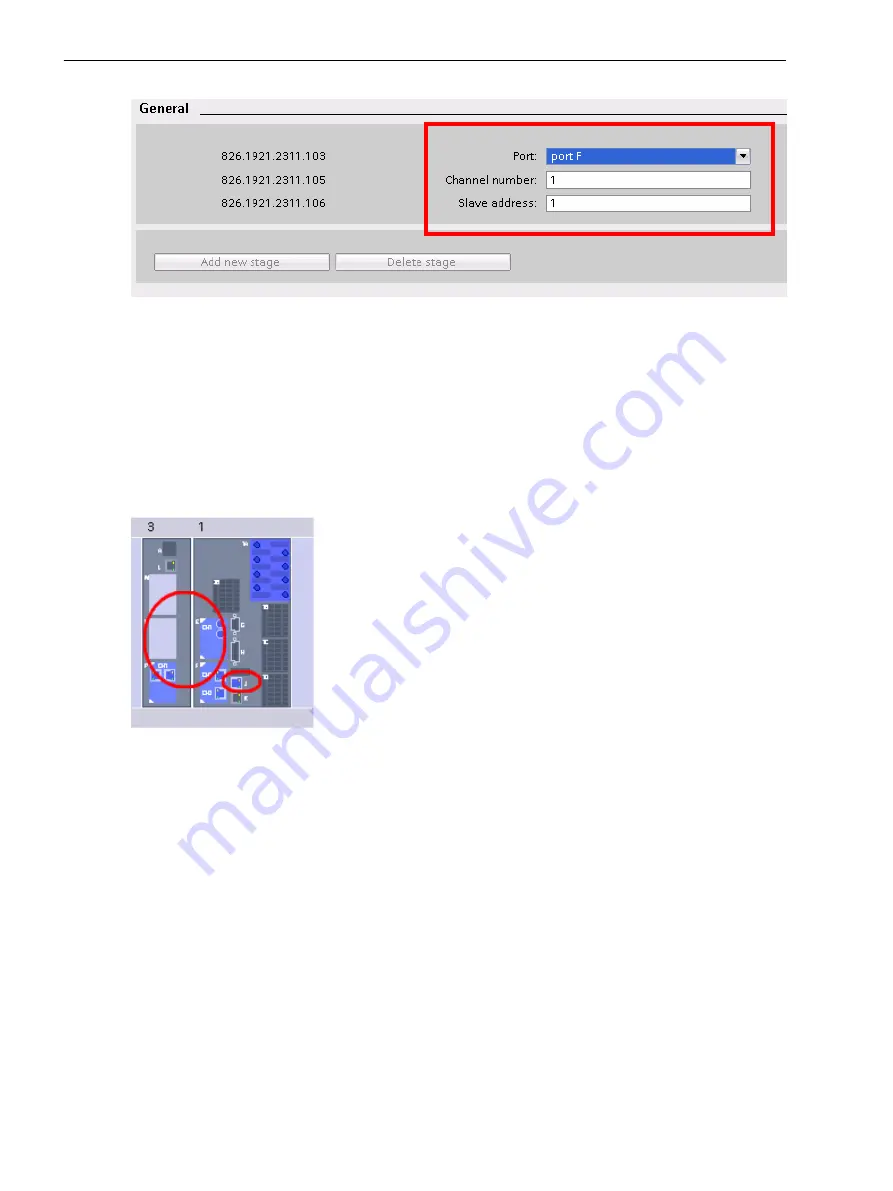
[scauser7-220114-01-DE, 1, en_US]
Figure 6-45
Setting the Port, Channel Number, and Device Address
Finally, load the configuration in the device.
Integration of a 20-mA Unit Ethernet
Device Configuration
In DIGSI, insert an Ethernet module into the provided slot, thus, adding the module to the device configura-
tion.
displays the available slots in the base module or on the expansion module CB 202. Alterna-
tively, you can also use the integrated Ethernet interface Port J.
[scautcp1-220114-01-DE, 1, en_US]
Figure 6-46
Inserting an Ethernet Module
Communication Settings
Activate the SUP Ethernet protocol for the Ethernet module.
6.5.5.2
Function-Group Types
6.5 Function-Group Type Analog Units
186
SIPROTEC 5, Fault Recorder, Manual
C53000-G5040-C018-5, Edition 11.2017
Содержание SIPROTEC 5
Страница 8: ...8 SIPROTEC 5 Fault Recorder Manual C53000 G5040 C018 5 Edition 11 2017 ...
Страница 18: ...18 SIPROTEC 5 Fault Recorder Manual C53000 G5040 C018 5 Edition 11 2017 ...
Страница 134: ...134 SIPROTEC 5 Fault Recorder Manual C53000 G5040 C018 5 Edition 11 2017 ...
Страница 212: ...212 SIPROTEC 5 Fault Recorder Manual C53000 G5040 C018 5 Edition 11 2017 ...
Страница 422: ...422 SIPROTEC 5 Fault Recorder Manual C53000 G5040 C018 5 Edition 11 2017 ...
Страница 426: ...426 SIPROTEC 5 Fault Recorder Manual C53000 G5040 C018 5 Edition 11 2017 ...
Страница 452: ...452 SIPROTEC 5 Fault Recorder Manual C53000 G5040 C018 5 Edition 11 2017 ...
Страница 490: ...490 SIPROTEC 5 Fault Recorder Manual C53000 G5040 C018 5 Edition 11 2017 ...