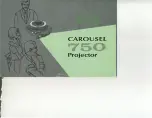7-28
- Operation by User who Has Password
No
Yes
+ Operational Authority
Prohibited
No
Yes
+ View Password Entry Screen
Display in Both PC and MFP
No
Yes
Easy Mode Settings
–
No
Yes
Favorite Key Setting
–
No
Yes
Mode Key Display Setting
No
Yes
• Modes to Display
–
No
Yes
• Display Mode Keys on Home
Enabled
No
Yes
Keyboard Settings
No
Yes
Default Keyboard Setting
No
Yes
• Keyboard Select
English (US)
No
Yes
• Set Keyboard Priority
External Keyboard
No
Yes
Soft Keyboard Template Setting
–
No
Yes
Device Control
No
Yes
AB/Inch Type Setting
Inch
No
Yes
Default Original Size Settings
8-1/2" x 11"
No
Yes
Paper Type for Auto Paper Selection
Plain 1: Enabled, Plain 2: Enabled,
Recycled: Disabled
No
Yes
Plain Paper Compatibility Settings
Plain 1
No
Yes
Detect Standard in Auto Color Mode
3 (Normal)
No
Yes
Data Indicator Setting
Pattern 1
No
Yes
• Status Indicator will blink if data is received
Enabled
No
Yes
• Error Light Setting
Light & Blink
No
Yes
Plain Paper Weight Settings
No
Yes
• Paper Weight
16 to 23 lbs. (60 to 89g/m
2
)
No
Yes
Data List
One Sided
No
Yes
Disabling of Duplex
Disabled
No
Yes
Disabling of Offset
Disabled
No
Yes
Disabling of Stapler*
2
Disabled
No
Yes
Disabling of Document Feeder
Disabled
No
Yes
Disabling of Optional Paper Feed Unit*
1
Disabled
No
Yes
Disabling of Tray Settings
Disabled
No
Yes
Disabling of Finisher*
2
Disabled
No
Yes
Enable/Disable Settings
No
Yes
User Control
No
Yes
• Disabling of Printing by Invalid User
Disabled
No
Yes
Setup Items
Factory default setting
U
A
Содержание MX-B355W
Страница 836: ...2017L US1 ...