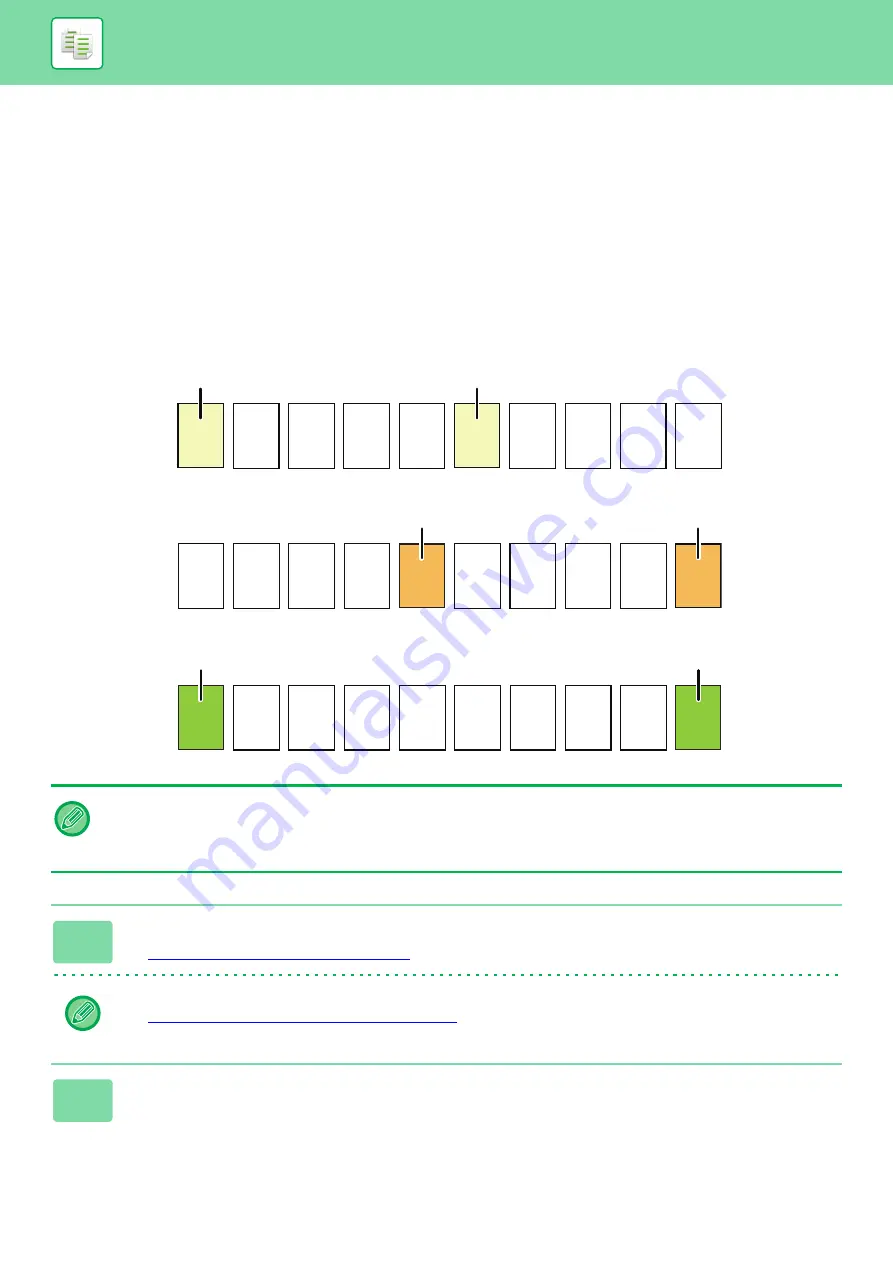
2-39
BASIC PROCEDURE FOR MAKING COPIES
INSERTING SEPARATOR PAGES BETWEEN COPIES
OR JOBS
This function inserts separator pages between each set of copies or between each job.
When you insert separator pages between sets of copies, you can specify whether to insert the separator page before or
after each set. You can also specify the number of copies that makes one set.
When you insert separator pages between jobs, you can specify whether to insert a separator page before or after each
job.
Separator page insertion examples
In the following examples, four copies of a two-page original are output.
Inserting a separator page before each set of two copies
Inserting a separator page after each set of two copies
Inserting separator pages before and after a job
• When this function is combined with Sort/Group and Staple, Sort/Group and Staple/Punch are not applied to the separator
pages.
• When used in combination with the offset function, a separator page is never offset by itself; the separator page is always
offset together with the set of output.
1
Tap the [Detail] key to change to normal mode.
►
Changing mode from each mode (page 2-5)
Tap the [Original] key and specify the orientation of the original to have the orientation be correctly recognized.
►
Specifying the orientation of the original (page 2-29)
2
Tap the [Others] key, and tap the [Separator Page] key.
1
1
2
2
1 2 1 2
Insert before each set
Insert before each set
1
1
2
2
1 2 1 2
Insert after each set
Insert after each set
1
1
2
2 1 2 1 2
Insert Before Job
Insert After Job
Содержание MX-B355W
Страница 836: ...2017L US1 ...
















































