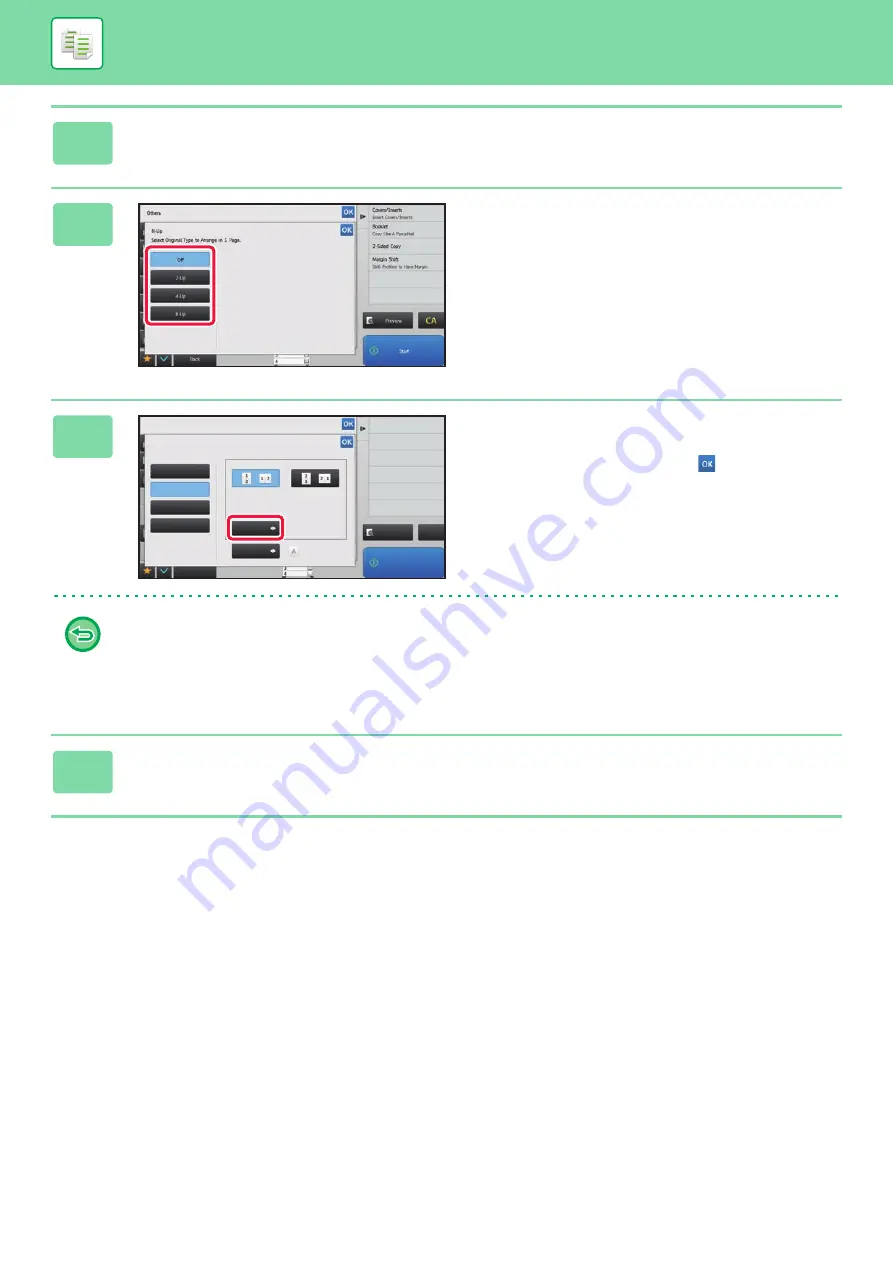
2-42
BASIC PROCEDURE FOR MAKING COPIES
4
Tap the [Others] key, and tap the [N-Up] key.
5
Tap the number of originals you want
to copy collectively, and select the
layout key.
6
Tap [Border], and select the border.
A line can be inserted between pages arranged on a sheet.
After the settings are completed, tap
twice, and [Back]
keys in sequence.
•
To cancel the N-Up setting:
Tap the [Off] key.
•
To cancel all settings:
Tap the [CA] key.
7
Tap the [Start] key to start copying.
8½x11
8½x11
8½x11
Preview
Back
Start
N-Up
Select Original Type to Arrange in 1 Page.
Others
Shift Position to Have Margin
Booklet
Copy Like A Pamphlet
Margin Shift
Insert Covers/Inserts
Covers/Inserts
2-Sided Copy
Off
2-Up
4-Up
8-Up
Layout
Border
Off
Original
CA
Содержание MX-B355W
Страница 836: ...2017L US1 ...






























