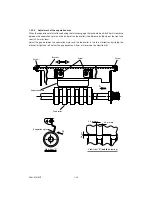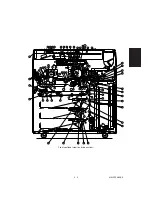2 - 3
MAINTENANCE
Clean at
Lubricate at
Replace
Check
Remarks
Category
Item to check
400,000 copies 400,000 copies
x 1,000
while on <Page-Item>
34. Oil seal (9 portions)
AV
*16
35. Guide roller
or
A
Developer
36. Duct filter
*5
37. Toner filter
400
<P48-I12>
38. Toner hopper drive worm gear
W
42. Aligning roller
A
43. Paper guide
Paper
44. Brush
feed
46. Paper feed system drive gears
W
section
(tooth faces)
47. Aligning unit support bush
W
*11
and pressurizing leaf spring
69. Upper heat roller (Teflon roller)
400
*8
<P31-I17>
70. Lower heat roller (rubber roller)
400
*8
<P31-I19>
71. Upper separation claw
400
*9
<P32-I20>
72. Lower separation claw
*9
73. Cleaning roller 1
400
*10
<P33-I7>
74. Cleaning roller 2
400
*10
<P33-I5>
Fuser unit
75. Cleaning roller 3
400
*10
<P33-I16>
75-1. Cleaning roller 4
400
*10
<P32-I37>
76. Upper and lower thermistors
A
77. Heat roller entrance guide
A
78. Heat roller exit guide
A
79. Paper dust recovery bracket
80. Exit roller
A
81. Heat roller/cleaning roller drive
SI
gear
82. Cleaning roller bush
SI
83. Transfer belt
400
*17
<P29-I42>
84. Transfer belt power supply
400
*18
roller
<P29-I38>
85. Transfer belt cleaning brush
400
*19
<P29-I8>
Transfer
86. Transfer belt drive roller
A
belt
87. Transfer belt follower roller
A
88. Transfer belt separation
A
auxiliary roller
89-1. Transfer belt cleaning blade
400
*21
<P29-I27>
89-2. Flicker periphery
89-3. GCB bush and plastic bush
L
Содержание AR-650
Страница 103: ...MAINTENANCE 2 6 Rear drive system 38 36 37 3 54 54 54 54 54 54 96 12 81 63 63 46 ...
Страница 104: ...2 7 MAINTENANCE ADF front sectional view 100 104 109 105 106 102 108 99 101 103 107 98 ...
Страница 118: ...SUPPLIES 3 6 9 REMOVE 1 1 2 10 REMOVE 11 TURN OVER 13 REMOVE 15 REMOVE 14 REMOVE 12 REMOVE 16 INSTALL 2 2 1 ...
Страница 119: ...3 7 SUPPLIES 18 INSTALL 2 1 19 INSTALL 2 1 20 CONNECT 21 INSTALL 2 2 2 1 22 CLOSE 1 3 2 23 INSTALL 17 CONNECT ...
Страница 122: ...SUPPLIES 3 10 13 CONNECT 15 CLOSE 2 1 14 CLOSE 1 2 16 TURN ON 17 PRESS 18 END ...
Страница 125: ...3 13 SUPPLIES 5 OPEN 2 1 6 DISCONNECT 7 REMOVE 2 1 9 8 REPLACE 2 1 9 INSTALL 1 2 10 CONNECT 11 CLOSE 1 2 12 CLOSE 2 1 ...
Страница 126: ...SUPPLIES 3 14 13 TURN ON 14 PRESS 15 END 5 DEVELOP UNIT 1 REMOVE 3 2 3 5 4 2 REMOVE 3 INSTALL 4 FILL 5 INSTALL 10 ...
Страница 168: ...Select Direct Connection and then click Next button Select Communications Port COM1 and then click Next button 5 4 ...
Страница 169: ...Click Finish button then Virtual Modem installation is completed 5 5 ...
Страница 179: ...To make the connection ONLINE mode click button before firmware downloading 5 15 ...
Страница 194: ......
Страница 195: ...MEMO ...
Страница 196: ...MEMO ...
Страница 197: ...MEMO ...
Страница 198: ...MEMO ...
Страница 199: ...MEMO ...