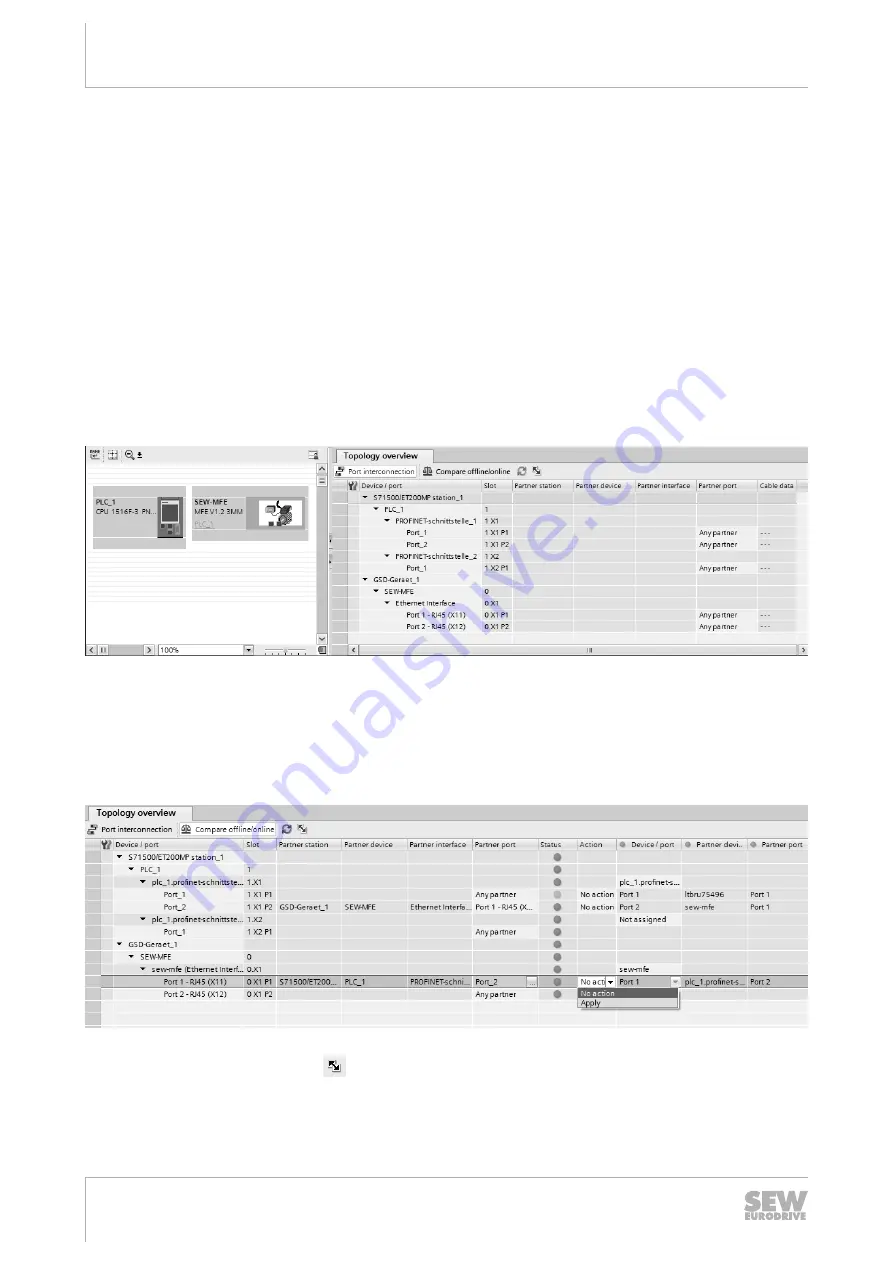
8
PROFINET IO configuration
PROFINET IO configuration with topology detection
Manual – PROFINET IO Interfaces, Field Distributors
102
8.7.3
Specifying the topology and detecting faulty connections
Topology detection with topology editor
The purpose of topology detection is to compare the current topology (online topology)
with the configured topology (offline topology). Any deviations suggest faulty connec-
tions in PROFINET.
The following section provides an introduction as to how to use the topology editor to
specify PROFINET IO nodes and detect faulty connections to ports.
Refer to the online help for a detailed description and important additional information
(e.g. the color code of the comparison results). Click [Help] to open the online help in
the open topology editor.
Specifying the topology
Proceed as follows to specify the topology of nodes in a PROFINET IO network:
1. Switch to the "Topology view" tab.
19212012683
2. Click the [Compare offline/online] button.
ð
The current topology is read.
ð
The list on the right lists the devices that are available in the network. The
"Partner device" column lists the devices connected to the respective port.
3. To apply the assignment, select the "Apply" setting in the "Action" column.
19212017291
4. Click the [
] button.
22870857/EN – 12/2016






























