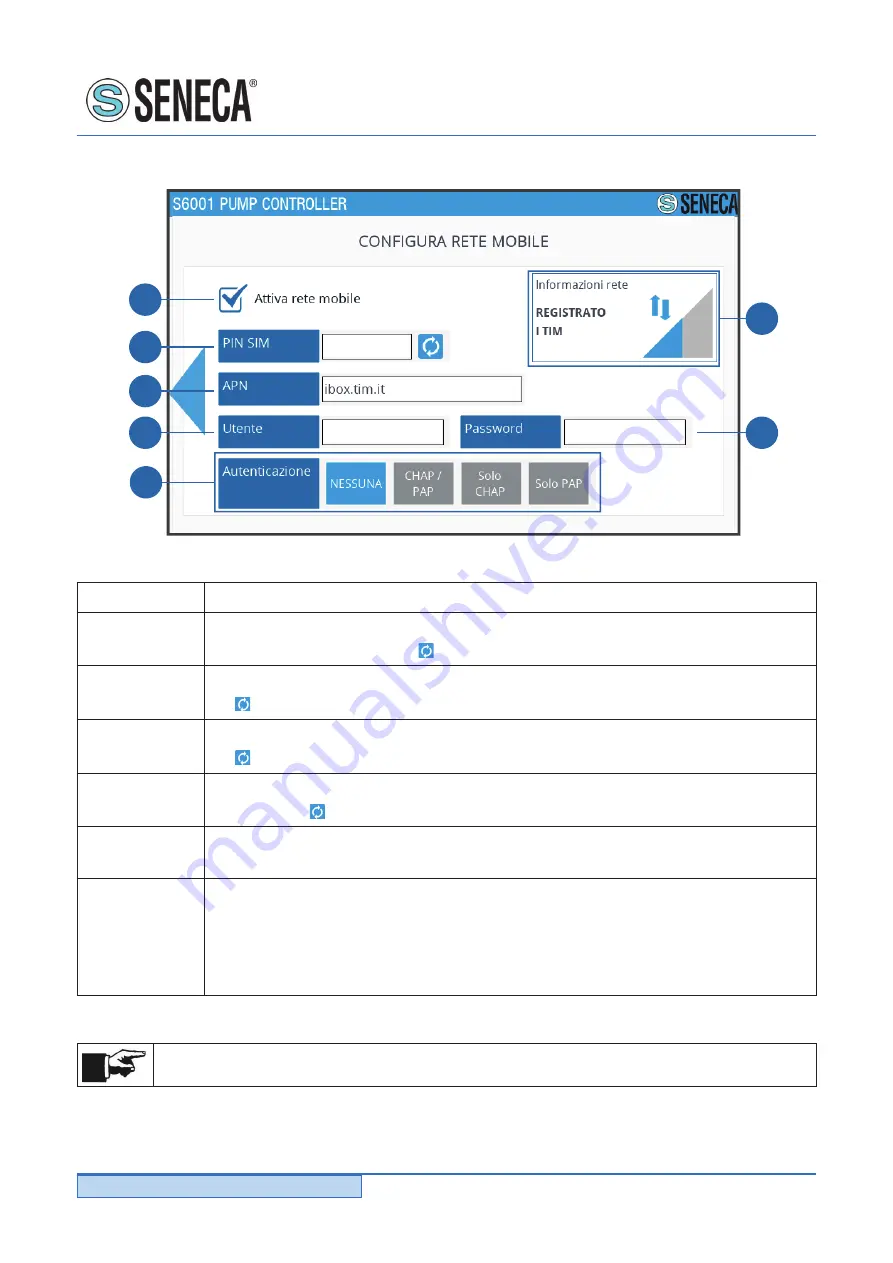
Doc. MI004620-I
S6001 Pump controller
Rev. 0
www.seneca.it
92 /
122
ALL RIGHTS RESERVED. NO PART OF THIS PUBLICATION CAN
BE REPRODUCED WITHOUT PREVIOUS AUTHORIZATION.
User Manual
“M
obile
netWork
Configuration
”
sub
-
sCreen
116
122
120
117
118
119
121
Fig. 80
“Mobile network configuration” sub-screen
116
Mobile network selection field. Tick the field to activate the mobile network.
117
Field to display and enter the PIN. Press on the field to enter, using the keypad, the PIN of the
SIM card in the RTU. Press the key to delete the entered PIN.
118
Field to display and enter the APN. Press to enter the desired APN using the keypad. Press
the key to delete the entered APN.
119
Field to display and enter the user. Press to enter the desired user using the keypad. Press
the key to delete the entered user.
120
Field to display and enter the password. Press to enter the desired password using the key
-
pad. Press the key to delete the entered Password.
121
Field to display and select authentication. Press on the desired authentication type. The se
-
lected authentication is blue in colour.
122
Network information display area, consisting of:
- Provider name;
- Signal status icon: blue if there is a signal, grey if there is not.
- Graphic indication of the signal intensity, blue in colour.
Tab. 74
“Mobile network configuration” sub-screen
APN
(118)
, user
(119)
, password
(120)
and authentication
(121)
are supplied by the telephone
service provider.
Содержание S6001
Страница 1: ...ORIGINAL INSTRUCTIONS USER MANUAL S6001 Pump controller...
Страница 2: ......






























