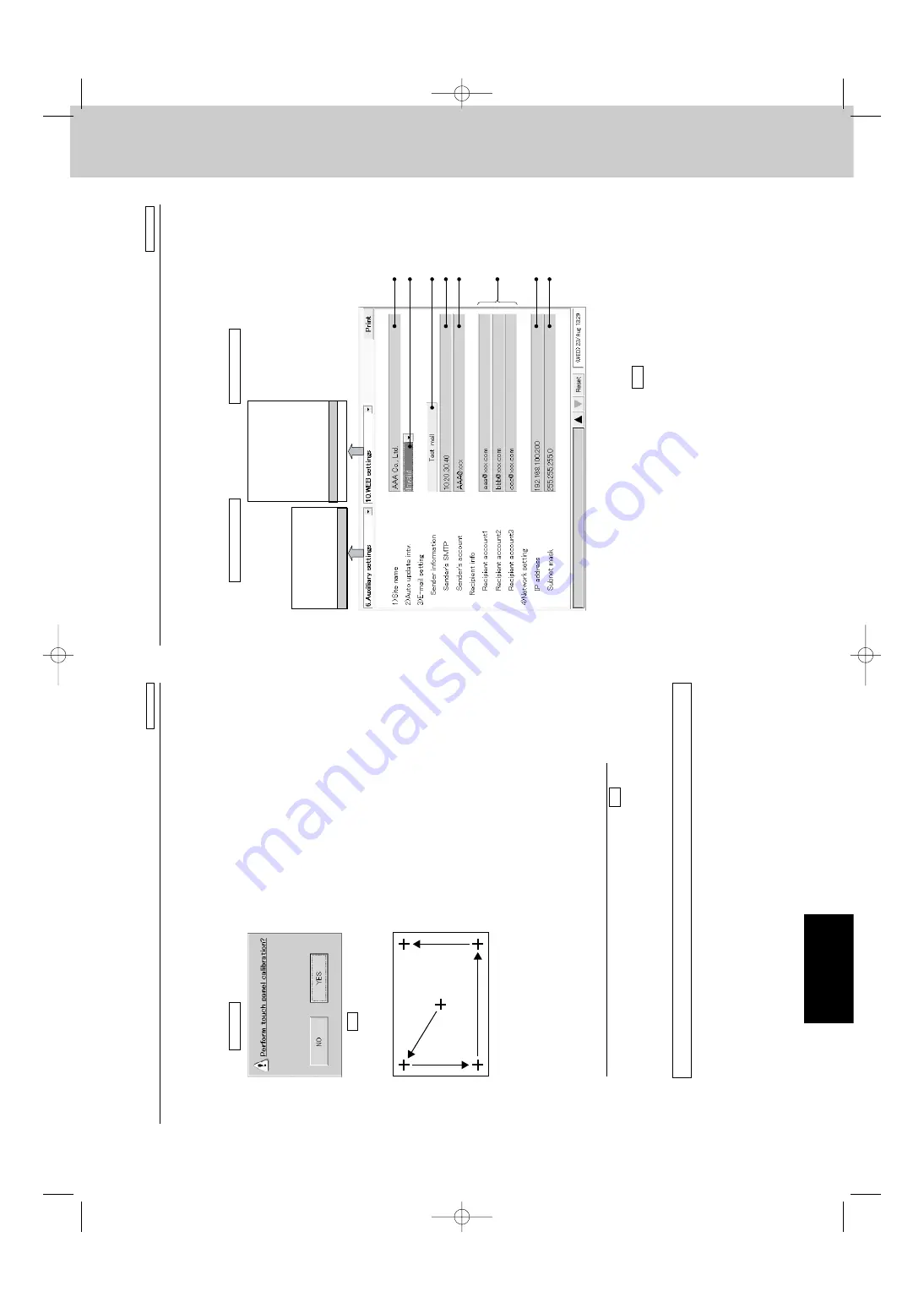
7
- 93
Mini ECO-i System
Remote Control Functions
7
6. Intelligent Controller
(SHA-KT256BG)
6 Using the System
6.8.9.7 Calibrating touch panels
Humidity and temperature around the Intelligent Controller and its secular change may affect the
point on the touch panel screen to deviate after use over a long period of time. In such a case,
Calibrate the position.
u
Press Calibration and the next screen will be displayed.
No
w press
Y
es and a cross mar
k will appear in the center of the screen.
K
eep pressing the center with a touch pen f
or a second or longer and stop pressing.
F
ollo
w the
same procedure of Upper left
¡
Lower left
¡
Lower right
¡
Upper right.
Star
t
End
Finally the cross mar
k disappear and
“Ne
w calibr
ation settings ha
v
e been measured.
” will be
displa
y
ed.
Then press some
where on the screen and the result of calibr
ation will become
effective to restore the original screen.
When 30 seconds passes without operating the screen, the calibration result is cancelled to
restore the previous screen.
6.8.9.8 P
o
w
er off b
utton
i
Always touch this button before powering the Intelligent Controller off.
A message appears asking if y
ou w
ant to e
xit the progr
am.
T
ouch OK in the message
.
The system saves current data, and then displays a message “It is now safe to turn off the
Intelligent Controller
.”
W
ait until this message appears bef
ore po
w
e
ring the system off
. (If there is
a large amount of data, se
v
e
ral minutes ma
y be required f
or this message to appear
.)
!!
P
o
w
e
ring off bef
ore this message appears ma
y cause malfunction or pre
v
ent booting.
Main
Sub
6
6
9
9
6 Using the System
6.8.10 WEB
settings
Settings related to
WEB such as the site name
, mail settings
, and netw
or
k settings are possib
le
.
Procedure
Select 6.
A
uxiliar
y settings in the main men
u and 10.
WEB settings in the sub men
u.
q
r t
u i
y
w
e
1.Status/Control
2.T
otal data/Cut-off
3.Distr
ib
. r
atio
4.Maintenance/T
est Run
5.Initial settings
6.A
uxiliar
y settings
1.Zone name
2.ZoneNo
./Mng.target
3.Prog
ram timer
4.T
en.Ho/TimerSp
.Da
y
5.Prohibit R/C
6.Distr
ib
ution time z
one
7.Special distr
ib
. da
y
8.I/D unit settings
10.WEB settings
11.User settings
9.Other settings
F
or items
q
and
e
to
u
, touch each input bo
x and a soft k
e
yboard will appear
.
q
Input the name of an optional site (within 40 characters).
w
Set the automatic updating inter
v
al on the screen displa
y
ed on
W
eb bro
wser
.
When selecting
“In
v
alid”, data will not be updated until pressing the Ne
w b
utton on the
WEB bro
wser screen.
e
Send the test mail.
r
Input the IP address (or domain name) of the mail (SMTP) server separately contracted.
t
Input an optional transmitter account name (mail address) (within 40 characters).
y
Input the receiver account name (mail address) (within 40 characters).
u
Input the Intelligent Controller IP address (or domain name).
Ref
er to settings f
or other equipment (PC
, rooter
, etc.).
i
Input the Intelligent Controller subnet mask.
Ref
er to settings f
or other equipment (PC
, rooter
, etc.).
Refer to the network administrator for confirmation of detailed mail and network settings.
Main
Sub
6
6
10
10
06-408 Mini_ECOi_SM7 11/10/06 7:24 PM Page 93
获取更多资料
微信搜索蓝领星球
Содержание 85402843
Страница 28: ...3 MEMO 06 408 Mini_ECOi_SM3 11 10 06 5 19 PM Page 4 获 取 更 多 资 料 微 信 搜 索 蓝 领 星 球 ...
Страница 32: ...4 MEMO 06 408 Mini_ECOi_SM4 11 10 06 5 56 PM Page 4 获 取 更 多 资 料 微 信 搜 索 蓝 领 星 球 ...
Страница 200: ...获 取 更 多 资 料 微 信 搜 索 蓝 领 星 球 ...
Страница 205: ...获 取 更 多 资 料 微 信 搜 索 蓝 领 星 球 ...
Страница 252: ...200611M DC 获 取 更 多 资 料 微 信 搜 索 蓝 领 星 球 ...






























