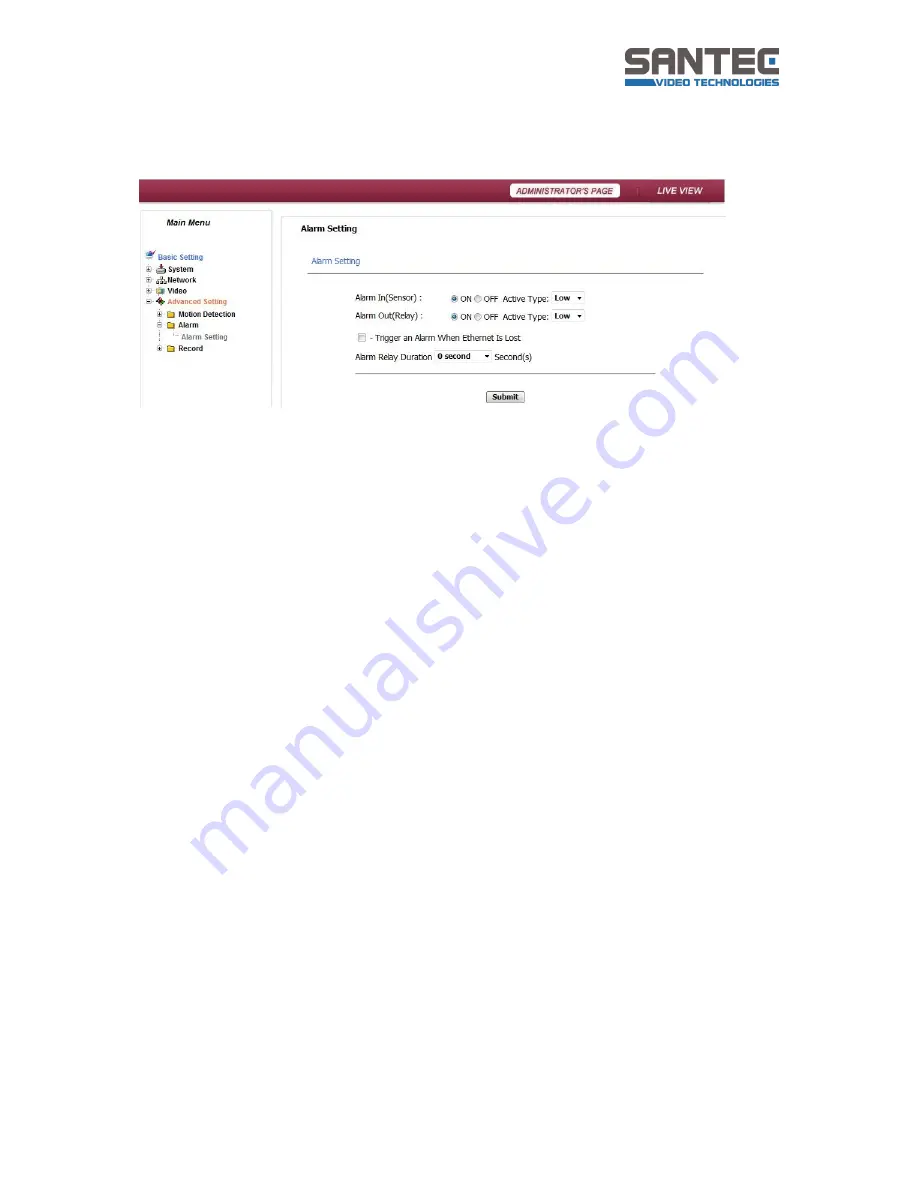
User manual SNC-637ID
_________________________________________________________________________________
- 35 -
4.5.2 Alarm Setting
Pic. 4
―18 Digital I/O Setting
1) For Digital Input, select one of the following options:
ON: Corresponds to the ALM-IN connector.
OFF: Corresponds to the ALM-IN connector is shut down.
2) For Digital Output, select one of the following options:
ON: Corresponds to the ALM-OUT connector.
OFF: Corresponds to the ALM-OUT connector is deactivated.
3) For both Digital Input and Digital Output, select the Active Type as Low or High from
the respective drop-down lists. Active Type means low trigger or high trigger (or
triggers to high or triggers to low when output). The alarm can be triggered with the
digital signal.
4) Enable Alarm
– Trigger an Alarm When Ethernet Is Lost:
Activates or deactivates the alarm when the Ethernet lost
5) Click Submit to submit the new users settings






























