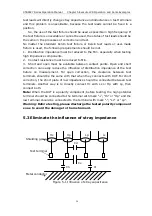STB8827
Series Operation Manual Chapter 4 [SYSTEM] and [FILE MANAGE]
Operation steps for setting the talk only function
1) Move the cursor to
TALK ONLY
47
, the following soft keys will be displayed.
ON
OFF
2) Press
ON
to turn on the talk only function or
OFF
to turn off this function.
4.1.8 BIAS SRC
Bias source is used to select the DC bias power. The instrument provides the bias
source as shown below:
INT mode
The standard DC bias voltage source is from -5V to +5V and the DC bias current
source is from 0 to 5mA.
TH1778
It can be connected with TH1778 and the maximum bias current can reach 120A
with 6 sets of TH1778.
———————————————————————————————————————
NOTE: When the DC bias source is in use, only the output impedance of
100
Ω
can be used.
———————————————————————————————————————
4.1.9 BAUD RATE
Baud rate is used select the baud rate of the RS232C interface. The available baud
rate of this instrument is from 9.600k to 115.200k.
Operation steps for setting the baud rate
1) Move the cursor to
BAUD RATE
, the following soft keys will be displayed.
↑
(
+
)
This soft key is used to increase the baud rate.
↓
(
-
)
This soft key is used to decrease the baud rate.
4.1.10 DATA/TIME
When moving to the time zone, users can modify the system time.
4.2 LCR <FILE MANAGE>
STB8827
series instrument can save the user-set parameter to the
nonvolatile memory in the form of file, so when use the same setting next time
user can load a corresponding file to obtain the parameter set and used last time
. By doing so, it can save the time of setting parameter and improve the
production efficiency.