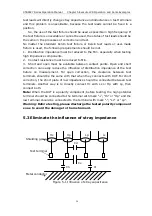STB8827
Series Operation Manual Chapter 4 [SYSTEM] and [FILE MANAGE]
46
MODIFY
This soft key is used to modify the password. The operation steps are as
follows:
Press
MODIFY
to input a new password. After inputting, the prompt
information will appear on the screen to prompt you to confirm the new
password. Input the new password again till the modification finishes.
———————————————————————————————————————
Note: The default password is 2827.
———————————————————————————————————————
4.1.5 BUS MODE (Reserved function)
This mode is used to select RS232C, GPIB, LAN, USBTMC or USBCDC.
Operation steps for setting bus mode
1) Move the cursor to
BUS
, the following soft keys will be displayed.
RS232C
GPIB
LAN
USBTMC
USBCDC
2) Use above soft keys to select the required interface bus.
———————————————————————————————————————
Note:
GPIB optional must be installed before GPIB mode is available.
———————————————————————————————————————
4.1.6 GPIB ADDR (Reserved function)
This zone is used to control and display the current GPIB address.
Operation steps for setting GPIB address:
1) Move the cursor to
GPIB ADDR
, the following soft keys will be displayed.
↑
(
+
)
This soft key is used to increase the GPIB address.
↓
(
-
)
This soft key is used to decrease the GPIB address.
4.1.7 TALK ONLY
The Talk only function is used to control the instrument to send each
measurement result to bus through its interface of RS232C, GPIB, LAN, USBTMC
or USBCDC. When the talk only function is ON, the instrument cannot be
controlled by PC.