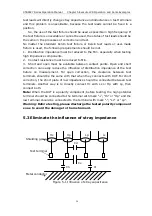STB8827
Series Operation Manual Chapter 4 [SYSTEM] and [FILE MANAGE]
45
OFF
This soft key is used to set the pass beep function OFF.
4.1.2 FAIL BEEP
This zone is used to control and display the beep mode as
FAIL BEEP
when the
test result is unqualified.
Operation steps for setting FAIL BEEP
1) Move the cursor to
FAIL BEEP
, the following soft keys will be displayed.
HIGH LONG
This soft key is used to select high and long beep.
HIGH SHORT
This soft key is used to select high and short beep.
LOW LONG
This soft key is used to select low and short beep.
TWO SHORT
This soft key is used to select two low and short beeps.
OFF
This soft key is used to set the fail beep mode OFF.
4.1.3 LANGUAGE
This zone is used to control and display the current language mode of the
operating instrument.
Operation steps for setting language
1) Move the cursor to
LANGUAGE
, the following soft keys will be displayed.
ENGLISH
This soft key is used to select English as the operation language.
CHINESE
This soft key is used to select Chinese as the operation language.
4.1.4 PASS WORD
This zone is used to display the password–protection mode.
Operation steps for setting the password
1) Move the cursor to
PASS WORD
, the following soft keys will be displayed.
OFF
This soft key is used to turn off the password protection mode.
Hold SYSTEM
This soft key is used to turn on the password protection function including file
protection and starting up password.
Hold FILE
This soft key is used to protect user’s file.