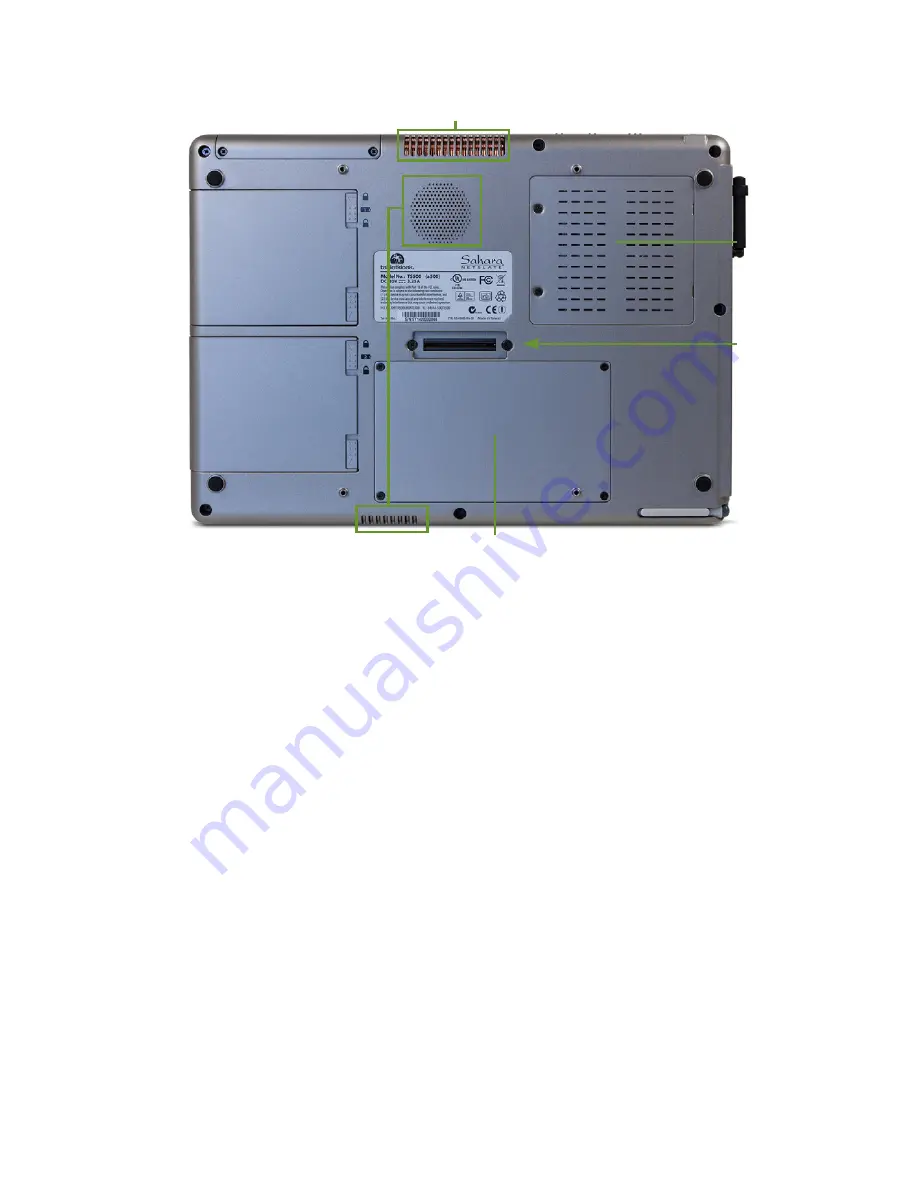
Chapter 02: Touring the Sahara NetSlate
29
Back View
1.
TabletKiosk Expansion Module Port
Remove cover to install modular expansion modules
2.
System Ventilation Port
3.
RAM and 3G Module
Door covers SODIMM slot, SIM Card Slot and 3G Module
4.
Docking Connector Port
For use with both i500 and i400 compatible docking plates
and docking cradles
5.
Stylus Pen in Garage
6.
Hard Drive/Solid State Drive
7.
System and CPU Intake Vents
Do not block to prevent overheating
8.
Dual Hot Swappable Lithium Ion Batteries
Batteries may be exchanged without powering down the system.
Do not remove both batteries simulataneously without first
attaching to external power supply to prevent data loss.
!
#
%
$
*
^
&
@
Содержание NetSlate a510
Страница 1: ...User s Guide Sahara NetSlate a510 12 1 Tablet PC...
Страница 9: ......
Страница 16: ...Table of Contents xv This page intentionally left blank...
Страница 17: ......
Страница 26: ...Chapter 01 Getting Started 25 This page intentionally left blank...
Страница 27: ......
Страница 35: ......
Страница 43: ......
Страница 96: ...Chapter 04 Using Your Sahara NetSlate with Microsoft Windows 7 95 This page intentionally left blank...
Страница 97: ......
Страница 113: ......
Страница 125: ......
Страница 137: ......
Страница 146: ...Appendix A BIOS Set up 145 This page intentionally left blank...
Страница 147: ......
Страница 157: ......
Страница 158: ...310 782 1201 tel 310 782 1205 fax www tabletkiosk com UG a510 rev 04 25 12...
















































