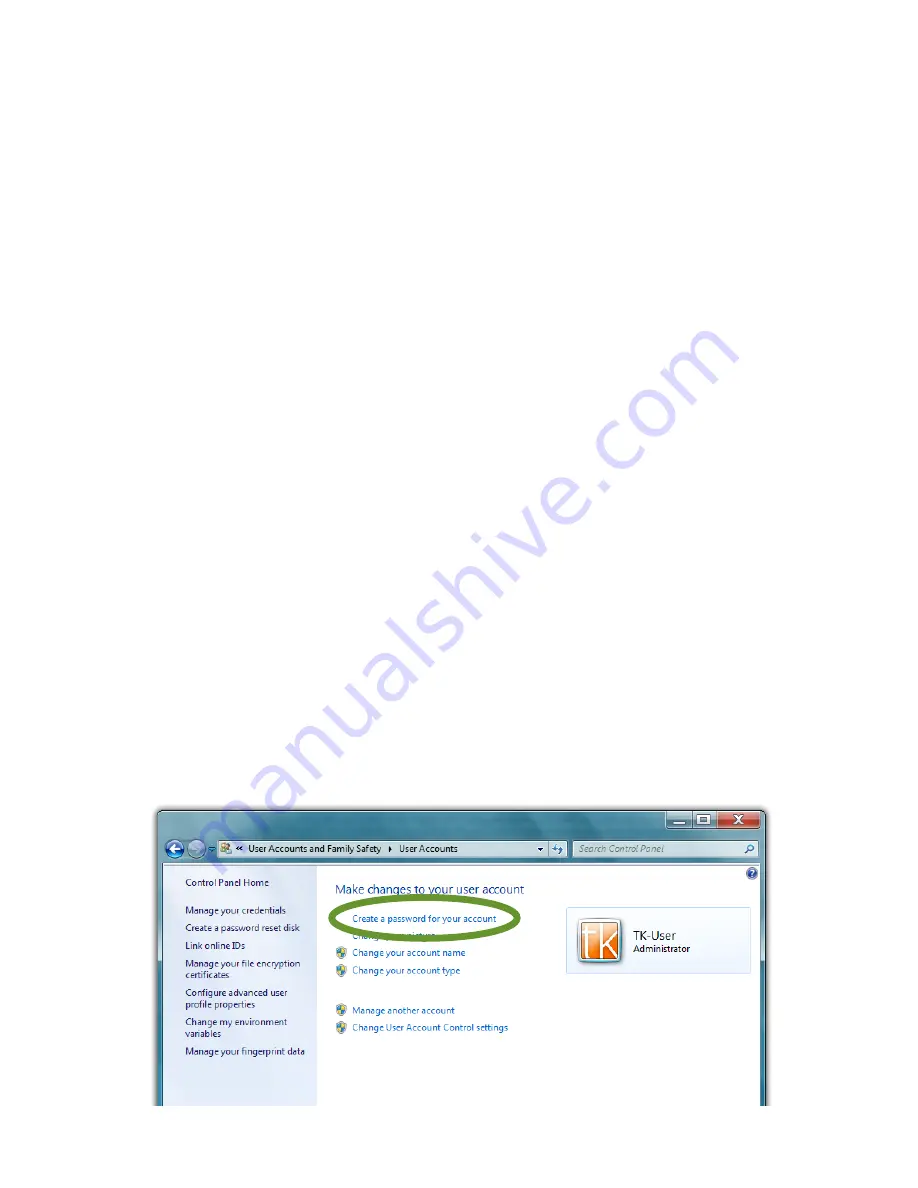
102
Chapter 05: Securing Your Sahara NetSlate
To learn more about TPM command blocking and using group
policies to configure command blocking, tap on the links at the
bottom of the TPM Management Console entitled
How do I block
TPM commands
and
How do I configure group policy related to
TPM command blocking
, or ask your System Administrator.
Creating a Windows Password
If you didn’t choose to do so during the initial Windows set-up
procedure, the next step in securing your data is to create a
Windows password. If your Sahara NetSlate operates within a
Windows Domain, you likely already have a password assigned
to your user account and you are ready to go.
If you are unsure whether your company has a Windows Domain,
contact your System Administrator or IT staff before continuing,
otherwise you may unknowingly end up with two separate
user accounts and find that data —or access to shared network
resources—you need is split between them and unavailable at
critical times.
To create your Windows password:
1. Go to “START
g
Control Panel
g
User Accounts and Family
Safety
g
User Accounts “
2. From the User Accounts window, tap on the
Create a
password for your account
link.
Содержание NetSlate a510
Страница 1: ...User s Guide Sahara NetSlate a510 12 1 Tablet PC...
Страница 9: ......
Страница 16: ...Table of Contents xv This page intentionally left blank...
Страница 17: ......
Страница 26: ...Chapter 01 Getting Started 25 This page intentionally left blank...
Страница 27: ......
Страница 35: ......
Страница 43: ......
Страница 96: ...Chapter 04 Using Your Sahara NetSlate with Microsoft Windows 7 95 This page intentionally left blank...
Страница 97: ......
Страница 113: ......
Страница 125: ......
Страница 137: ......
Страница 146: ...Appendix A BIOS Set up 145 This page intentionally left blank...
Страница 147: ......
Страница 157: ......
Страница 158: ...310 782 1201 tel 310 782 1205 fax www tabletkiosk com UG a510 rev 04 25 12...






























