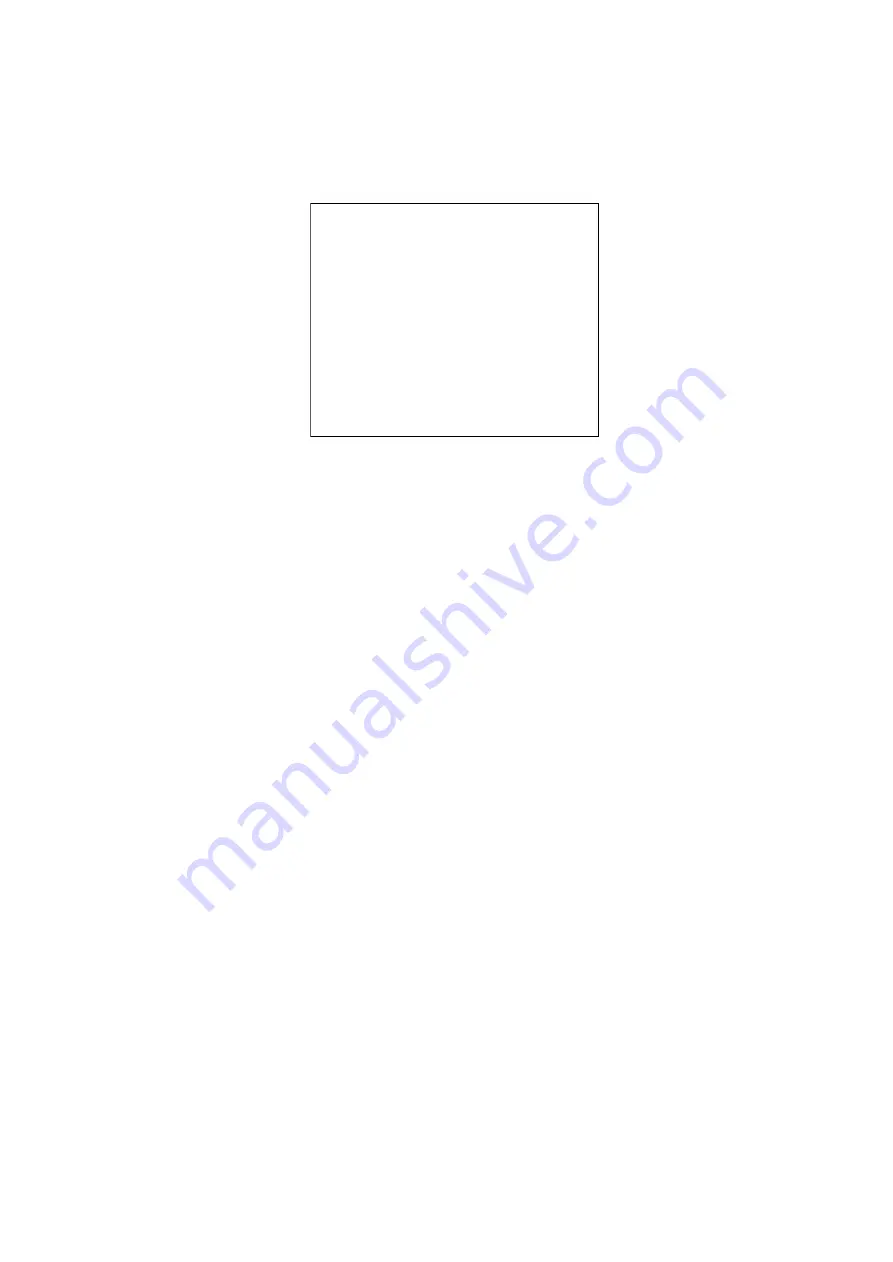
-13-
5.1.3.1 Administrators
Enter Administrator: Move the joystick up or down in users management to let the flashing cursor point
to the No.1 item. Move the joystick right or press 1 directly to enter Administrators menu. It offers 3
administrators whose ID is 01, 02 and 03 respectively. User can modify the administrator
’
name and
password if needed. As figure 9 shows:
Figure 9 Administrators
The setting procedure is as follows (Administrators):
1. Turn the joystick clockwise or anticlockwise to edit administrator ID. Move the joystick down to edit
Administrator Name.
2. Edit administrator name according to appendix Chinese Input. Move the joystick down to Input Old
Password item.
3. Edit old password by pressing numeric keypad. Move the keyboard down to Input New Password
item.
4. Edit new password by using numeric keypad. Move the keyboard down to Verify New Password
item.
5. Edit new password by using numeric keypad.
6. When setting the password, move the joystick left directly to exit. When input an error password,
system will display Error at the bottom of the screen. Press CLEAR keypad to exit the display and
input password again.
7. Move joystick up or down / right, the system will display CORRECT. Press ENTER to keep and exit.
Press CLEAR to cancel and exit.
Note: Causes of unsuccessful modification when modifying password:
①
The old password is not correct
②
The new password and confirmed password are not the same.
③
The new password include non-numeric information ( Besides 0-9 keypads)
④
New password is the same as old password.
Administrators
================
Administrator
ID
:
01
Administrator Name:
UserName *01
Old Password: ******
New Password: ******
Verify New: ******
================
Number:
07-15-04 16:45:12




























