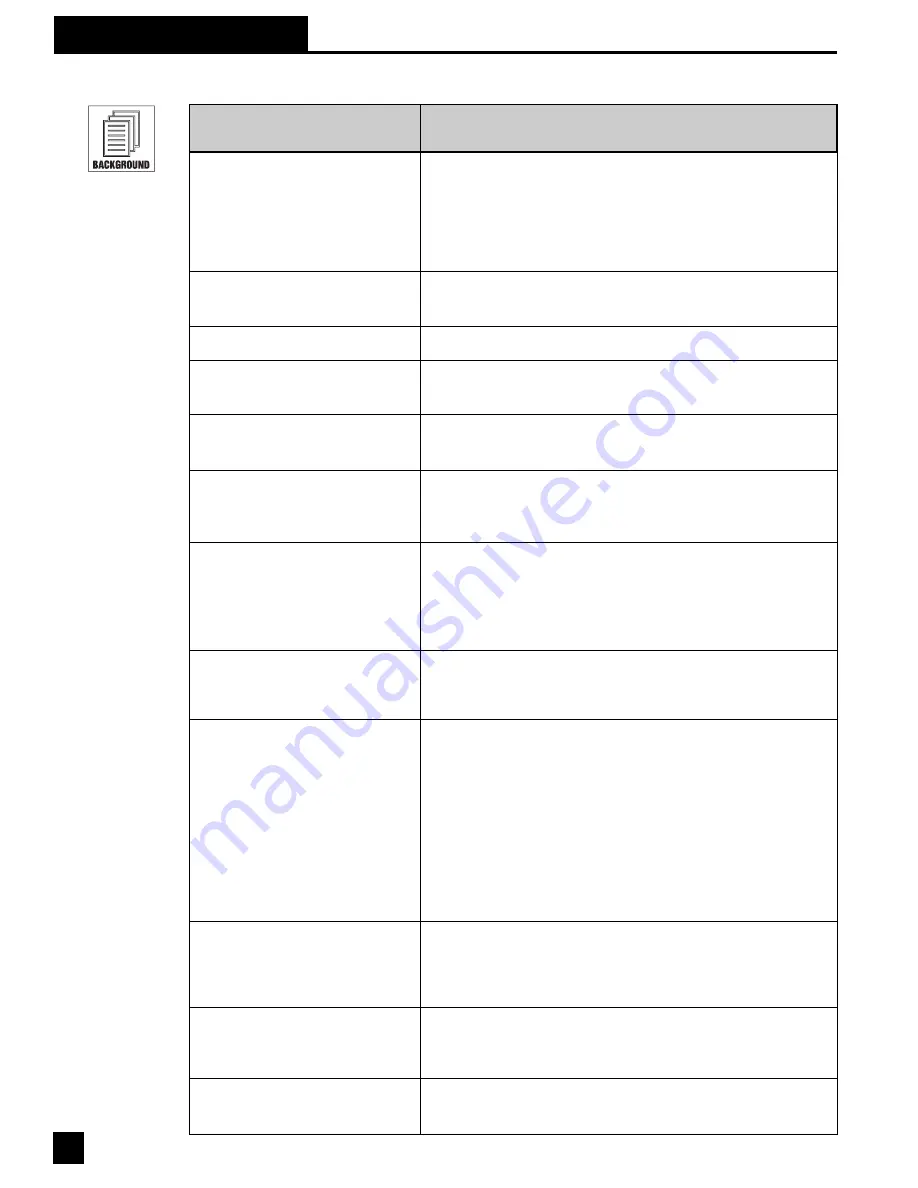
In the unlikely
event you should
experience trouble
with the unit, here
are some sugges-
tions about what
might be wrong.
Some of these are
pretty obvious, but
so sometimes are
the solutions! For
additional assis-
tance, call the
Sabine Customer
Service Depart-
ment at (904) 418-
2000, Monday
through Friday,
9:30 a.m to 5:30
p.m. Eastern.
64
Section 24: Troubleshooting
Section 24: Troubleshooting Tips
NO AUDIO COMING FROM
POWER-Q OUTPUT
AUDIO CUTS ON AND OFF
AUDIO “PUMPS”
SPEAKER STACKS PLAY
AUDIO OUT OF SYNC
FEEDBACK NOT BEING
REMOVED
AUTOMATIC ROOM EQ
DOES NOT WORK
POWER-Q APPEARS TO BE
CATCHING FEEDBACK, BUT
FEEDBACK STILL PRESENT
FEEDBACK FREQUENCIES
CLUSTERED TOGETHER
DISTORTED AUDIO
NOISY AUDIO
AUTOMATIC ROOM EQ
POOR RESULTS
YOU SPEND TOO MUCH
TIME READING MANUALS
Check POWER-Q noise gate settings. Check connec-
tions for intermittence.
Check POWER-Q compression settings.
Check POWER-Q delay settings.
Check filter availability. Check “Persistence” and “Sensi-
tivity” settings. Make sure unit is not in BYPASS.
Check reference mic, mic cable, connections, and phan-
tom power. Make sure audio signal is playing through the
POWER-Q.
See Section 7.2. If you have the POWER-Q patched in an
effects or auxiliary loop, you will only catch the feedback in
the effects loop, and not the mixer input channel. Or, you
may have used up all the available FBX filters, leaving no
additional filters for new feedback frequencies.
PROBLEM
SUGGESTION
Check connections. Are input and output reversed? Is
the POWER-Q LED showing signal? If no, make sure the
unit is not in BYPASS mode, and that audio signal is
feeding POWER-Q input. If yes, check connections and
gain downstream from POWER-Q.
Try using a graphic equalizer to “flatten” the room. There
may be a big frequency “bump” in a room with less than
ideal acoustics; this is better treated with a wider filter.
Most likely you are pushing a VERY HOT signal into the
box. It’s hard to make the POWER-Q clip. Check con-
nections for intermittence, or check downstream from the
POWER-Q. Check the POWER-Q “Digital Clip Level” in
the “Global Parameters” window and turn it up, or adjust
“Clip Adjust” to “AUTO.” ALTERNATIVELY: The POWER-
Q may still be in “TURBO” mode, which automatically
maximizes the Clip Level until the first dynamic FBX filter
is set. You may exit “TURBO” mode in several ways (see
section 11.2).
Bypass the POWER-Q. If noise is still there, it’s not the
POWER-Q. If noise goes away, check the POWER-Q
“Digital Clip Level” and turn it up, or adjust Clip Adjust to
“CLIPGUARD.”
Take up a useful hobby like stamp collecting. Get out more
often. Be glad you don’t have to write one....
or do the page
layout.
Check the reference microphone you're using and make
sure it's flat. Consider the reference microphone position
and experiment.


















