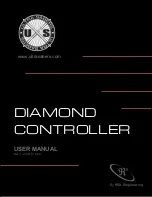P a g e 8
Changing fonts
Your saber can store up to 16 fonts in the internal memory and comes from factory with 9
preinstalled. You can select which is the active one using the on-board menu.
♦
If you change your mind and wish to cancel the font selection, keep the switch pressed
for 2 seconds. This will exit the font selection menu without making any change.
♦
When the Diamond Controller detects a rotation, it will not react to another one for
1 second. This gives you time to rotate your wrist back to the initial position without
triggering an opposite command.
♦
You can adjust the detection sensitivity for the menu rotations using the Ultrasabers
Launcher software. See
1. Initiate
Execute a STAB motion with the switch pressed.
Release the switch. The saber will play the tag effect of the
current font
next
previous
2. Select
Rotating the saber clockwise will select the next font
and rotating it counter-clockwise will select the
previous font. You can cycle through the entire list of
installed font in any direction.
Each time you choose a new font, the Tag effect of that
font will play once.
3. Confirm
Press and release the switch. The saber will exit the
menu and resume normal operation with the new font
selected.
Tips