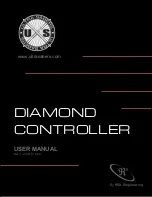P a g e 13
Main settings
The main settings are available on the “Diamond Controller” tab of the Launcher.
Here you can:
♦
Adjust the detection sensitivity of the basic moves (Swing, Impact, …) and menu
rotations, using the corresponding sliders.
♦
Change the current font.
♦
Play the Tag effect of the current font.
♦
Adjust the board volume using the green slider.
♦
Save all the settings in a file or load all the settings from a file.
♦
All the main settings apply in
real-time
, there’s no need to press any “Write” button.
♦
The little speaker on the left of the green volume slider is the “Mute” button.
♦
You can also change the volume and current font from the on-board menu.
See
♦
If you want to revert to the default factory settings, all you need to do is press the “Load
Defaults” button. It will overwrite the main settings and board configuration, but leave the
fonts and gestures unchanged.
Tips