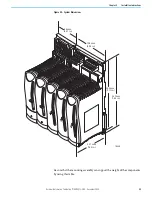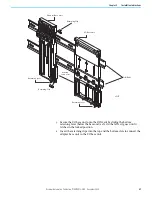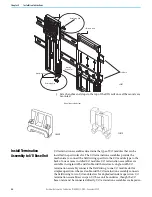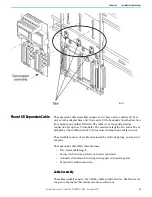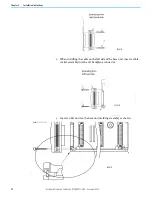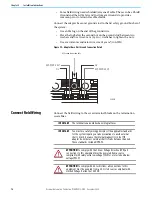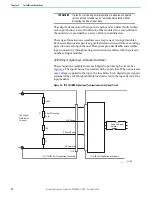Rockwell Automation Publication 1715-UM001J-EN-P - December 2020
63
Chapter 2 Installation Instructions
3. Secure the I/O base unit onto the DIN rails by sliding the bottom
retaining lever (below the base unit) as far to the left as it goes until it
latches in the locked position.
4. Insert the retaining clips into the top and the bottom slots to connect the
adapter base unit to the I/O base unit.
Adapter Base Unit
I/O Base Unit
Retaining Clip
Retaining Clip
DIN Rails
Retaining Lever
Mating
Connector
Retaining Lever
45247
Содержание Allen-Bradley 1715-AENTR
Страница 10: ...10 Rockwell Automation Publication 1715 UM001J EN P December 2020 ...
Страница 114: ...114 Rockwell Automation Publication 1715 UM001J EN P December 2020 Chapter 2 Installation Instructions Notes ...
Страница 134: ...134 Rockwell Automation Publication 1715 UM001J EN P December 2020 Chapter 4 Digital I O Operation Notes ...
Страница 200: ...200 Rockwell Automation Publication 1715 UM001J EN P December 2020 Chapter 6 Configure the Redundant I O System Notes ...
Страница 244: ...244 Rockwell Automation Publication 1715 UM001J EN P December 2020 Chapter 9 Redundant I O System Diagnostics Notes ...
Страница 272: ...272 Rockwell Automation Publication 1715 UM001J EN P December 2020 Appendix C Reconfigure a Module Online Notes ...
Страница 290: ...290 Rockwell Automation Publication 1715 UM001J EN P December 2020 Appendix G History of Changes Notes ...
Страница 296: ...296 Rockwell Automation Publication 1715 UM001J EN P December 2020 ...
Страница 297: ...Rockwell Automation Publication 1715 UM001J EN P December 2020 297 Redundant I O System User Manual ...