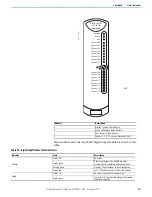Rockwell Automation Publication 1715-UM001J-EN-P - December 2020
243
Chapter 9 Redundant I/O System Diagnostics
Ramp to run
Enables ramping of the output value during Run mode between the current output level
and a newly requested output. Ramping defines the maximum rate that the output is
allowed to transition at, based upon the configured rate by the Maximum Ramp Rate.
Ramp to program
Enables ramping to the output value to a user-defined program value. Ramping defines
the maximum rate that the output is allowed to transition based on the configured
Maximum Ramp Rate.
Ramp to fault
Enables ramping of the output value to a user-defined fault value. Ramping defines the
maximum rate that the output is allowed to transition at based on the configured
Maximum Ramp Rate.
Maximum Ramp Rate
A limit on the rate of change of the output, in engineering units (per scaling) per second.
The Maximum Ramp Rage applies when any of the Ramp to Run, Ramp to Program, or
Ramp to Fault features are enabled.
Ramp rate alarm
A diagnostic that is triggered when the rate of change of the output is limited by the
Maximum Ramp Rate.
Ramp alarm latch
When latching is enabled, the Ramp Rate Alarm is latched and the unit is explicitly reset.
Ramp alarm unlatch
When a Ramp Rate Alarm is latched, a bit in the output image can be used to unlatch the
alarm. The unlatch is triggered on a rising edge. If the change in the channel value is still
limited by the Maximum Ramp Rate when the latch is attempted, the alarm remains. (A
direct-to-module message can also be used to unlatch an alarm.)
Clamp limits/Clamp limit alarms
Changing limits the output from the analog module to remain within a range that the
controller configures, even when the controller commands an output outside that range.
When a command value exceeds a clamp limit (either above the High clamp or below the
Low clamp), the output is commanded to the clamp value and an alarm is indicated in the
input tag.
Clamp alarm latch
When latching is enabled, Clamp Limit Alarms are latched until they are reset. This aids in
detecting intermittent issues.
Clamp alarm unlatch
When a clamp alarm is latched, a bit in the output image can be used to unlatch the
alarm. The unlatch is triggered on a rising edge. If the point is still clamped when the
unlatch is attempted, the clamp and alarm remains. (A direct-to-module message can
also be used to unlatch an alarm.)
Not a number
A bit in the input tag indicates when the controller has commanded an output value that
is not a number.
Table 53 - 1715-OF8I Module Diagnostic Features
Feature
Description
For more information on 1715-IB16D module diagnostics and information
about how to set threshold values for digital inputs,
see
.
Содержание Allen-Bradley 1715-AENTR
Страница 10: ...10 Rockwell Automation Publication 1715 UM001J EN P December 2020 ...
Страница 114: ...114 Rockwell Automation Publication 1715 UM001J EN P December 2020 Chapter 2 Installation Instructions Notes ...
Страница 134: ...134 Rockwell Automation Publication 1715 UM001J EN P December 2020 Chapter 4 Digital I O Operation Notes ...
Страница 200: ...200 Rockwell Automation Publication 1715 UM001J EN P December 2020 Chapter 6 Configure the Redundant I O System Notes ...
Страница 244: ...244 Rockwell Automation Publication 1715 UM001J EN P December 2020 Chapter 9 Redundant I O System Diagnostics Notes ...
Страница 272: ...272 Rockwell Automation Publication 1715 UM001J EN P December 2020 Appendix C Reconfigure a Module Online Notes ...
Страница 290: ...290 Rockwell Automation Publication 1715 UM001J EN P December 2020 Appendix G History of Changes Notes ...
Страница 296: ...296 Rockwell Automation Publication 1715 UM001J EN P December 2020 ...
Страница 297: ...Rockwell Automation Publication 1715 UM001J EN P December 2020 297 Redundant I O System User Manual ...