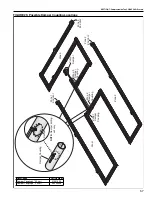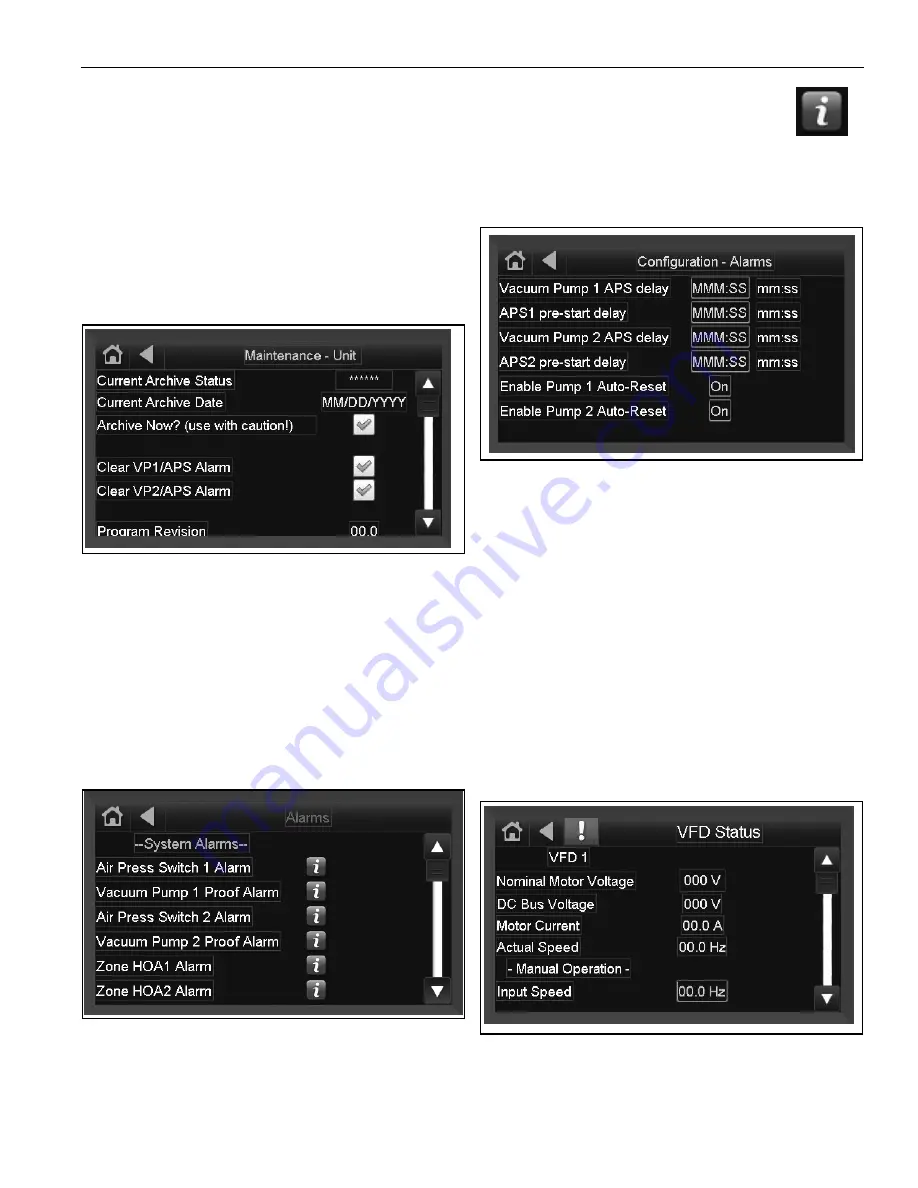
SECTION 8: P
ROGRAMMING AND
T
ROUBLESHOOTING THE
S
YSTEM
63
pre-heat, bringing the temperature in the space up to
occupied setpoint.)
•
'Door Switch "1" and "2" Enable'
: On or Off (this
setting allows users to wire in a door switch to the
controller to prevent the heating system from operat-
ing while a door is open. Setting must be set to "On"
in two separate locations; in the
Configuration-
Zone
screen and the
Configuration-Unit
screen. If
the switches are set up differently in the separate
screens, power will not go to the burners. If users do
not have this option in their system, set to "Off".)
8.8 Maintenance
• Use this screen to quickly clear Vacuum Pump
Alarms or Air Pressure Switch (APS) Alarms.
• The Vacuum pump alarm activates when a com-
mand is issued to the VFD’s to run and the pres-
sure switch is not closed within a certain amount
of time.
• The APS Alarm activates when the APS is closed
before a run command is issued to the pump.
• Check the box next to the active alarm and wait
for the check to clear before navigating away from
the screen.
8.9 Alarms
• Alarm screen can be accessed from the alarm
bell on home screen or through the MENU.
• Use this screen to see which alarms
are active, if any. Use the info button for
more information about the alarm
• The red exclamation point on home screen is an
alarm history, NOT necessarily active alarms.
8.10 Alarm Configuration
• The preconfigured alarm times in this screen
should not be changed. The Vacuum Pump 1 and
2 APS Delay alarms default to 2 minutes. This
gives the system 2 minutes to prove the APS, and
if the APS drops out during operation, the alarm
trips after 2 minutes.
• The APS1 and 2 pre-start delay gives the system
5 seconds to check that the APS is not already
closed before the pump starts.
• The Auto-Reset feature for each pump can be
optionally turned OFF if desired. This feature will
clear Vacuum Pump/APS related alarms up to 2X
before locking out on the third alarm, within a 30
minute window. After 30 minutes if lockout has not
occurred, the counter resets. Turning this feature
OFF means the system will lock out at the first
alarm.
8.11 VFD Status
• Use this screen to check running parameters of
the VFD. Nominal Motor Voltage is programmed
into the drive during VFD setup. The remaining
parameters are real time values.
Содержание CORAYVAC
Страница 2: ......
Страница 4: ......
Страница 69: ...SECTION 8 PROGRAMMING AND TROUBLESHOOTING THE SYSTEM 65 THIS PAGE LEFT INTENTIONALLY BLANK ...
Страница 71: ...SECTION 9 TROUBLESHOOTING 67 FIGURE 26 Vacuum pump does not turn on ...
Страница 73: ...SECTION 9 TROUBLESHOOTING 69 FIGURE 28 VFD showing a fault sign FIGURE 29 VFD input power issue ...
Страница 75: ...SECTION 9 TROUBLESHOOTING 71 FIGURE 31 Burner troubleshooting in manual mode ...
Страница 77: ...SECTION 9 TROUBLESHOOTING 73 After 45 second prepurge burners do not light continued ...
Страница 79: ...SECTION 9 TROUBLESHOOTING 75 FIGURE 34 APS does not close within 60 seconds after VFD receives run command ...
Страница 81: ...SECTION 9 TROUBLESHOOTING 77 FIGURE 36 Air Pressure Switch alarm ...
Страница 83: ...SECTION 9 TROUBLESHOOTING 79 FIGURE 38 Repeater troubleshooting ...
Страница 85: ...SECTION 9 TROUBLESHOOTING 81 BACnet MS TP troubleshooting continued ...
Страница 109: ...SECTION 13 TOUCHSCREEN TREE 105 Touchscreen Tree Overview continued ...
Страница 111: ...SECTION 13 TOUCHSCREEN TREE 107 FIGURE 47 Maintenance Unit FIGURE 48 Alarms ...
Страница 113: ...SECTION 13 TOUCHSCREEN TREE 109 FIGURE 51 Configuration Zones FIGURE 52 Configuration Unit ...
Страница 115: ...SECTION 13 TOUCHSCREEN TREE 111 FIGURE 55 Touchscreen System FIGURE 56 Touchscreen Setup ...
Страница 118: ...ROBERTS GORDON CORAYVAC MODULATING HEATING CONTROL CONTROLLER INSTALLATION MANUAL 114 ...
Страница 119: ...SECTION 14 THE ROBERTS GORDON CORAYVAC COMPLETE MODULATING HEATING CONTROL LIMITED WARRANTY 115 ...