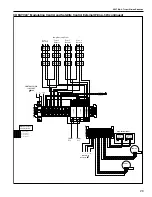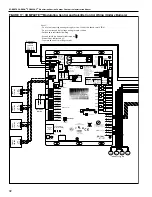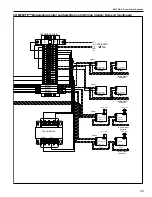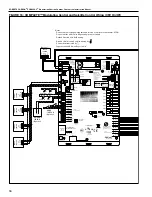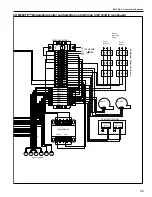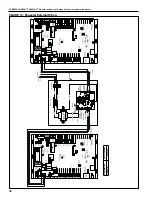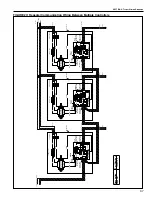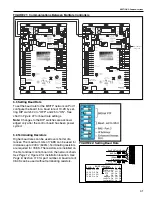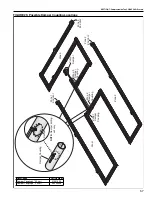SECTION 5: C
OMMUNICATIONS
43
5.7.1 Module Status LED Error Code on Control Board
Table 1: Module Status LED Error Code on Controller Board
During normal operation, the controller Module Status LED is chasing. When a problem exists, the controller
Module Status LED will indicate the number listed below.
Error
Code
Indicates
Possible Solution
0
The control program or
driver has not been
downloaded
Download memory to the controller.
1
A control program error
Obtain a Module Status Report (Modstat) and look for error conditions.
If you cannot determine the error from the Modstat, send a screenshot of
the Modstat to Roberts-Gordon Inside Sales.
2
The controller's
memory is full
In the WebCTRL for OEMs application, reduce the amount of trend data
being stored in the controller. In SiteBuilder, reduce the amount of control
programs.
3
A setup error
Verify:
• The address has been set on the rotary switches. See Addressing the
controller on
• The address is unique on the network.
• DIP switches are set correctly.
4
A system error
Obtain a Module Status Report (Modstat) and look for error messages.
If you cannot determine the error from the Modstat, send a screenshot of
the Modstat to Roberts-Gordon Inside Sales.
8
The controller is
formatting
If this number displays continuously or flashes intermittently with another
number, try each of the following:
• Turn the controller power off, then on.
• Restore factory defaults.
• Download memory to the controller. *
• Replace the controller. *
* Contact Roberts-Gordon Inside Sales.
Содержание CORAYVAC
Страница 2: ......
Страница 4: ......
Страница 69: ...SECTION 8 PROGRAMMING AND TROUBLESHOOTING THE SYSTEM 65 THIS PAGE LEFT INTENTIONALLY BLANK ...
Страница 71: ...SECTION 9 TROUBLESHOOTING 67 FIGURE 26 Vacuum pump does not turn on ...
Страница 73: ...SECTION 9 TROUBLESHOOTING 69 FIGURE 28 VFD showing a fault sign FIGURE 29 VFD input power issue ...
Страница 75: ...SECTION 9 TROUBLESHOOTING 71 FIGURE 31 Burner troubleshooting in manual mode ...
Страница 77: ...SECTION 9 TROUBLESHOOTING 73 After 45 second prepurge burners do not light continued ...
Страница 79: ...SECTION 9 TROUBLESHOOTING 75 FIGURE 34 APS does not close within 60 seconds after VFD receives run command ...
Страница 81: ...SECTION 9 TROUBLESHOOTING 77 FIGURE 36 Air Pressure Switch alarm ...
Страница 83: ...SECTION 9 TROUBLESHOOTING 79 FIGURE 38 Repeater troubleshooting ...
Страница 85: ...SECTION 9 TROUBLESHOOTING 81 BACnet MS TP troubleshooting continued ...
Страница 109: ...SECTION 13 TOUCHSCREEN TREE 105 Touchscreen Tree Overview continued ...
Страница 111: ...SECTION 13 TOUCHSCREEN TREE 107 FIGURE 47 Maintenance Unit FIGURE 48 Alarms ...
Страница 113: ...SECTION 13 TOUCHSCREEN TREE 109 FIGURE 51 Configuration Zones FIGURE 52 Configuration Unit ...
Страница 115: ...SECTION 13 TOUCHSCREEN TREE 111 FIGURE 55 Touchscreen System FIGURE 56 Touchscreen Setup ...
Страница 118: ...ROBERTS GORDON CORAYVAC MODULATING HEATING CONTROL CONTROLLER INSTALLATION MANUAL 114 ...
Страница 119: ...SECTION 14 THE ROBERTS GORDON CORAYVAC COMPLETE MODULATING HEATING CONTROL LIMITED WARRANTY 115 ...