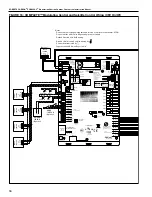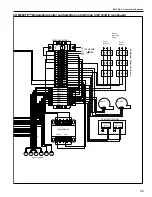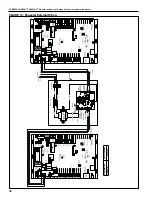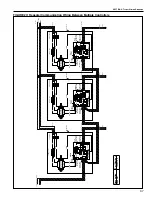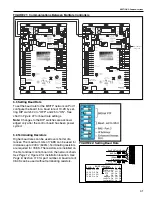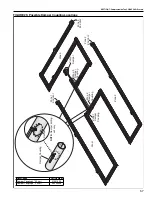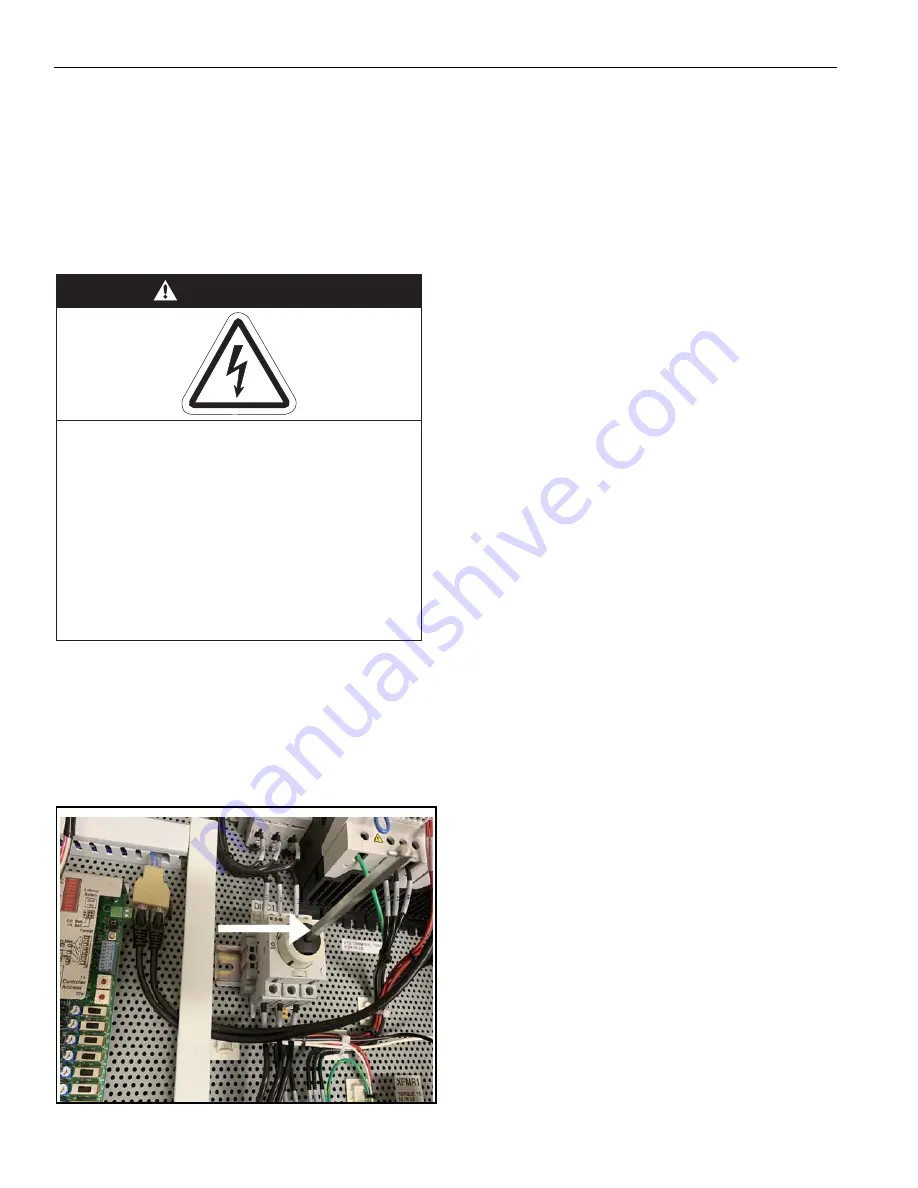
ROBERTS GORDON
®
CORAYVAC
®
M
ODULATING
H
EATING
C
ONTROL
C
ONTROLLER
I
NSTALLATION
M
ANUAL
48
SECTION 6: VARIABLE FREQUENCY DRIVE PROGRAMMING
6.1 VFD Parameter Settings For Use With
ROBERTS GORDON
®
CORAYVAC
®
Modulating
Heating Control
The VFD parameters come with factory default set-
tings. The following parameter settings must be
changed. Settings can only be altered when the
pump motor is stopped.
To override the VFD parameters, turn the square rod
of the rotary disconnect switch inside the Controller
enclosure with a wrench clockwise to the ON posi-
tion. In order to be able to close the cover of the dis-
connect, the rod needs to be turned back to the OFF
position.
FIGURE 23: VFD Override
6.1.1 Program Mode
To enter the PROGRAM mode and access the
Parameters, hold "OK" until P01 appears. Display
reads "P01".
6.1.2 Unlock Parameter Higher than P14
Use the arrow buttons to scroll to P14 (the factory set
password is 0.0). Press "OK" to enter password
(101). This unlocks parameters higher than P14.
6.1.3 Scroll Up or Down
Use the arrow buttons to scroll to the desired param-
eter number. For new parameter settings,
.
6.1.4 Change a Parameter
Once the desired parameter number is found: Press
"OK" to display present parameter setting (example
setting is 20.0). Use arrow buttons to change setting.
Press "OK" to store new setting. Continue scrolling
through the parameters.
DANGER
Electrical Shock Hazard
Enclosure contains live electrical
components.
Programming must be done by a trained
technician only.
Replace cover before operating.
Failure to follow these instructions can result
in death or electrical shock.
Содержание CORAYVAC
Страница 2: ......
Страница 4: ......
Страница 69: ...SECTION 8 PROGRAMMING AND TROUBLESHOOTING THE SYSTEM 65 THIS PAGE LEFT INTENTIONALLY BLANK ...
Страница 71: ...SECTION 9 TROUBLESHOOTING 67 FIGURE 26 Vacuum pump does not turn on ...
Страница 73: ...SECTION 9 TROUBLESHOOTING 69 FIGURE 28 VFD showing a fault sign FIGURE 29 VFD input power issue ...
Страница 75: ...SECTION 9 TROUBLESHOOTING 71 FIGURE 31 Burner troubleshooting in manual mode ...
Страница 77: ...SECTION 9 TROUBLESHOOTING 73 After 45 second prepurge burners do not light continued ...
Страница 79: ...SECTION 9 TROUBLESHOOTING 75 FIGURE 34 APS does not close within 60 seconds after VFD receives run command ...
Страница 81: ...SECTION 9 TROUBLESHOOTING 77 FIGURE 36 Air Pressure Switch alarm ...
Страница 83: ...SECTION 9 TROUBLESHOOTING 79 FIGURE 38 Repeater troubleshooting ...
Страница 85: ...SECTION 9 TROUBLESHOOTING 81 BACnet MS TP troubleshooting continued ...
Страница 109: ...SECTION 13 TOUCHSCREEN TREE 105 Touchscreen Tree Overview continued ...
Страница 111: ...SECTION 13 TOUCHSCREEN TREE 107 FIGURE 47 Maintenance Unit FIGURE 48 Alarms ...
Страница 113: ...SECTION 13 TOUCHSCREEN TREE 109 FIGURE 51 Configuration Zones FIGURE 52 Configuration Unit ...
Страница 115: ...SECTION 13 TOUCHSCREEN TREE 111 FIGURE 55 Touchscreen System FIGURE 56 Touchscreen Setup ...
Страница 118: ...ROBERTS GORDON CORAYVAC MODULATING HEATING CONTROL CONTROLLER INSTALLATION MANUAL 114 ...
Страница 119: ...SECTION 14 THE ROBERTS GORDON CORAYVAC COMPLETE MODULATING HEATING CONTROL LIMITED WARRANTY 115 ...