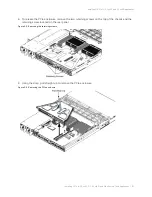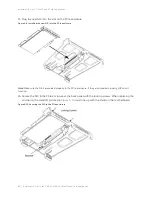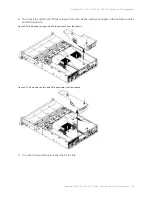Installing NICs in CX xx55, DX, EX xx60, and SteelFusion Core Appliances | 93
Configuring a SteelHead EX NIC for data interfaces
You can use the data interfaces for SteelFusion iSCSI and Rdisk traffic and for ESXi NICs in the Virtual
Services Platform.
Note:
This procedure isn’t supported on the SteelHead EX560 and EX760 appliances or on SteelFusion Edge
appliances.
To convert a SteelHead EX NIC to use data interfaces
1. Install the four-port NIC on the EX appliance.
To use data interfaces for ESXi, insert the card in slot 1. To use data interfaces, insert the card in any
available slot.
For installation details, see
“Installing NICs in 1U CX xx55 and EX xx60 appliances” on page 79
“Installing NICs in 2U CX xx55, EX xx60, DX, SteelFusion Core appliances” on page 86
The NIC card appears as another pair of LAN/WAN interfaces.
2. Use the
show hardware nic slots
command to identify the slot number for the card.
3. From configuration mode of the CLI, enter the
hardware nic slot <nic-card-slot-number>
mode
data
command to configure the NIC for data mode.
amnesiac > enable
amnesiac # configure terminal
amnesiac (config) # hardware nic slot 1 mode data
4. Reboot the appliance.
When the appliance restarts, the data interfaces appear as ethX_Y, where X is the slot number and Y
is the interface 0 to 3.
5. Assign IP addresses to these data interfaces from either the CLI or Management Console.
Duplicate routes appear in the routing table.
6. Reboot the appliance to correct the routing table.
The card is ready to use in data mode.
Содержание SteelCentral AppResponse 2170
Страница 8: ...8 Contents ...
Страница 16: ...16 Getting Started Troubleshooting ...
Страница 166: ...166 NIC Status Lights for xx60 xx55 and xx50 Appliances NICs for Series xx50 platforms ...