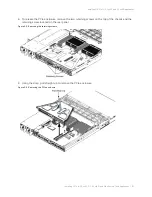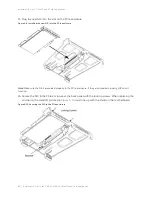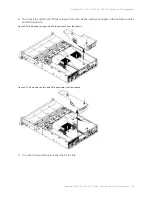80 | Installing NICs in CX xx55, DX, EX xx60, and SteelFusion Core Appliances
Installing NICs in 1U CX xx55 and EX xx60 appliances
5. Unscrew the two locking screws on the back of the chassis.
Figure 5-2. Unscrewing the locking screws
6. Remove a third locking screw on the left side near the back of the top cover.
7. Position your thumbs in the indentations at the front of the appliance and slide the cover back from
the chassis.
Figure 5-3. Removing the chassis cover
Содержание SteelCentral AppResponse 2170
Страница 8: ...8 Contents ...
Страница 16: ...16 Getting Started Troubleshooting ...
Страница 166: ...166 NIC Status Lights for xx60 xx55 and xx50 Appliances NICs for Series xx50 platforms ...