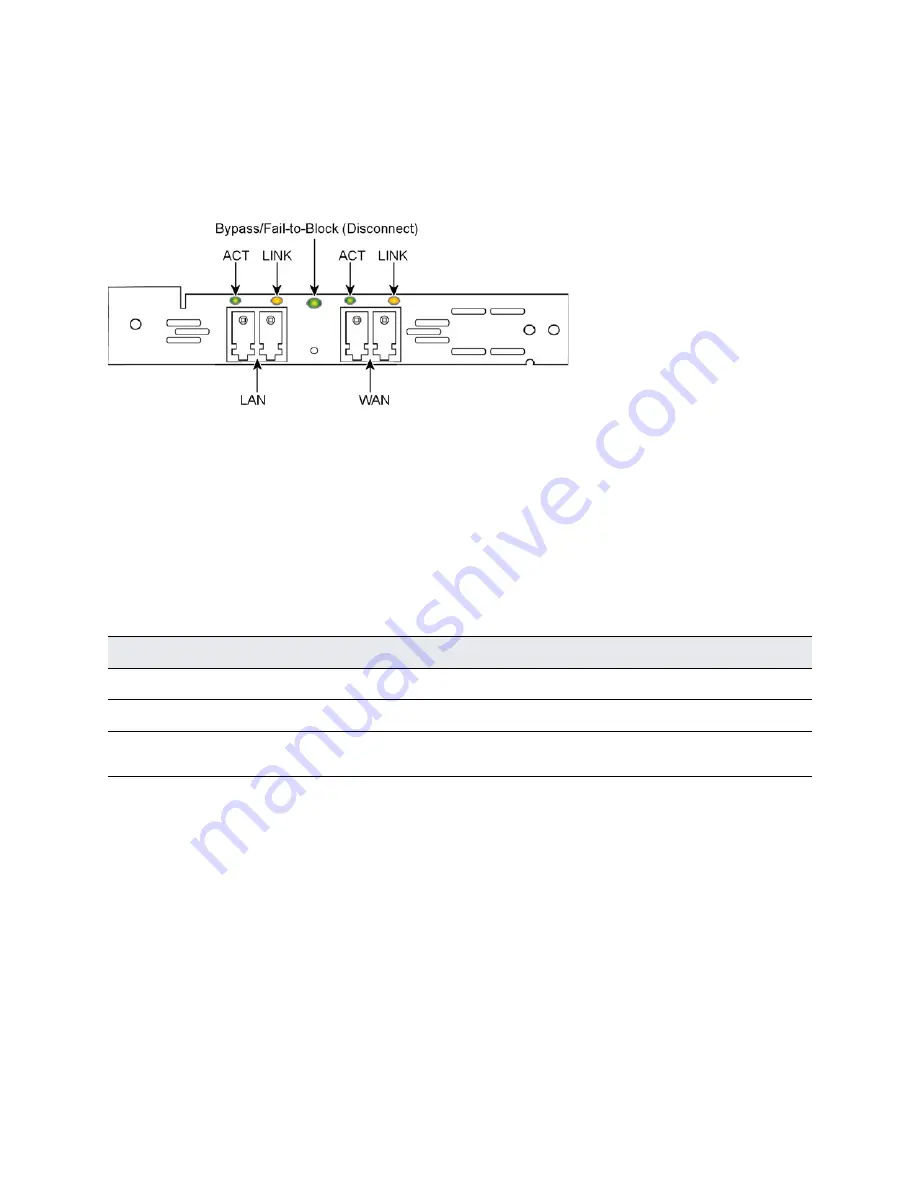
NIC Status Lights for xx60, xx55, and xx50 Appliances | 161
NICs for Series xx50 platforms
Two-Port LX Single Mode Fiber Gigabit Ethernet PCIe card
This section describes the Two-Port LX Single Mode Fiber GbE PCIe card (410-00105-01) status lights.
Note:
The LX Fiber PCIe NICs require RiOS software 4.1.9, 5.0.7, 5.5.2, or later.
Figure C-25. Two-Port LX Single Mode Fiber GbE PCIe
The interface names for the NICs in the SteelHead Management Console and the CLI are a combination
of the slot number and the port pairs (lan<slot>_<pair>, wan<slot>_<pair>). For example, if a four-port
NIC is located in slot 1 of your system, the interface names are lan1_0, wan1_0, lan1_1, and wan1_1
respectively.
Note:
In a 1U appliance the LAN and WAN ports are numbered in ascending order (such as 0, 1, 2) from left to right.
Note:
In a 3U appliance the LAN and WAN ports are numbered in ascending order (such as 0, 1, 2) from bottom to
top.
The following table describes the Two-Port LX Single Mode Fiber GbE PCIe card status and LED lights.
Four-Port LX Single Mode Fiber Gigabit Ethernet PCIe card
This section describes the Four-Port LX Single Mode Fiber GbE PCIe card (410-00106-01) status lights.
LED
Condition
Link
Solid yellow on link.
Activity
Blinks green on activity.
Bypass/Fail-to-Block (disconnect)
Solid green in bypass mode. Solid yellow in
disconnect mode.
Содержание SteelCentral AppResponse 2170
Страница 8: ...8 Contents ...
Страница 16: ...16 Getting Started Troubleshooting ...
Страница 166: ...166 NIC Status Lights for xx60 xx55 and xx50 Appliances NICs for Series xx50 platforms ...




















