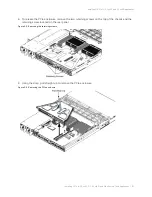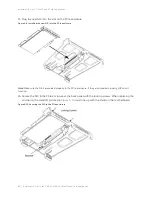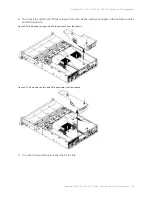Installing NICs in CX xx55, DX, EX xx60, and SteelFusion Core Appliances | 91
Installing NICs in 2U CX xx55, EX xx60, DX, SteelFusion Core appliances
12. Hold the new NIC between the front bezel and the rear of the card to avoid ESD damage.
Figure 5-20. Proper handling of the NIC
13. Plug the new NIC into the slot on the PCIe enclosure.
The NIC is attached with screws to the rear of the PCIe enclosure.
Figure 5-21. Installing the new NIC into the PCIe enclosure
Note:
Make sure the NICs are seated properly in the PCIe enclosure. If they aren’t seated properly, the NICs don’t
function.
14. Replace the PCIe enclosure in the chassis. Make sure that the enclosure connectors fit securely into
the bus slots on the motherboard.
15. Replace the two retaining screws on the top of the PCIe enclosure and the one screw on the rear
panel.
16. Replace the cover on the chassis and tighten the locking screws at the back of the chassis.
Содержание SteelCentral AppResponse 2170
Страница 8: ...8 Contents ...
Страница 16: ...16 Getting Started Troubleshooting ...
Страница 166: ...166 NIC Status Lights for xx60 xx55 and xx50 Appliances NICs for Series xx50 platforms ...