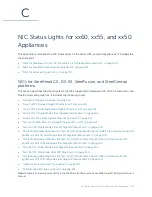142 | Network Card Status Lights for SteelHead GX, xx70, SteelCentral, Interceptor, and SteelFusion Core
Four-Port 10-GbE Copper card
Port
Description
P0, P1, P2, P3
P0, P1, P2, and P3 provide access to 10GBase-T
LEDs
Definition
LINK/Activity
Bypass/Disconnect
Activity
Two LEDs per port.
Left:
Link of 1 Gbps = Yellow
Link of 10Gbps = Green
Bypass = Blinks green
Disconnect = Blinks yellow
Right:
Activity (ACT) = Blinks Green
Specification
Definition
Cables and operating distance 100Base-Tx Category 5 maximum 50m1
1000Base-T Category 5E maximum 50m1
10GBase-T Category 6A,7 maximum 50m2
1. 1 Theoretical Distance – Defined as half a distance as stated by the IEEE
802.3-2005 standard
2. 2 Theoretical Distance – Defined as half a distance as stated by the IEEE
802.3an standard
Содержание SteelCentral AppResponse 2170
Страница 8: ...8 Contents ...
Страница 16: ...16 Getting Started Troubleshooting ...
Страница 166: ...166 NIC Status Lights for xx60 xx55 and xx50 Appliances NICs for Series xx50 platforms ...