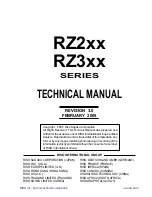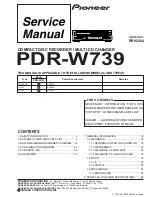Parts and Components
6
Getting Acquainted
Parts and Components
Getting Acquainted
Parts and Components
7
1)
Stage Cover
2)
Sub Control Panel
3)
Stage Glass
(
Place an original face down.
4)
Main Display
(
5)
Main Control Panel
6)
Master Disposal Box
Holds discarded masters.
7)
Paper Feed Pressure Adjustment Lever
Adjusts the paper feed pressure according to
paper in use.
8)
Feed Tray Descent Button
(
Lowers the Paper Feed Tray when replacing or
adding paper.
9)
Paper Feed Tray
(
10)
Feed Tray Paper Guide
(
Holds and guides paper.
Slide to fit to the sides of paper.
11)
Feed Tray Paper Guide Lock Lever
(
Locks the Feed Tray Paper Guides.
12)
Horizontal Print Position Adjustment Dial
Move the print position to the left or right.
13)
ADF Original Stopper (Option)
Stops originals scanned by the ADF unit.
14)
ADF Original Receiving Tray (Option)
15)
ADF Original Release Button (Option)
Press to release originals fed into the ADF unit
when a paper jam occurs or originals need to be
repositioned.
16)
ADF Original Guide (Option)
Holds and guides originals in the ADF unit.
Slide to fit to the sides of paper.
17)
ADF White Sheet (Option)
18)
ADF Original Release Dial (Option)
Use to release originals fed into the ADF unit when
a paper jam occurs.
19)
ADF Scanner Glass (For RZ3XX, option)
20)
Front Cover
21)
Ink Cartridge Cap Holder
(
22)
Master Making Unit
(
23)
Master Making Unit Cover
24)
Master Guide Flap
25)
Master Roll
(
26)
Master Roll Holder
27)
Ink Cartridge
(
28)
29)
Print Cylinder(Drum)
30)
Counter
Counts the number of copies (total print counter)
and the number of made masters (master
counter).
31)
Print Cylinder(Drum) Release Button
Unlocks the Print Cylinder(Drum) for removal.
32)
Master Making Unit Handle
33)
Master Making Unit Release Button
Unlocks the Master Making Unit for removal.
34)
Stabilizer
35)
Power Switch
36)
Paper Jumping Wing Adjustment Dial
(For RZ2XX, unavailable)
Adjust according to the finish and size of paper in
order to align printed paper.
37)
Paper Arranger (For RZ2XX, unavailable)
Press to open for aligning printed paper.
38)
Receiving Tray Paper Guide
Aligns printed paper neatly.
Slide according to the width of paper to be printed.
39)
Paper Stopper
(
Stops paper printed and ejected into the Paper
Receiving Tray.
Slide according to the length of paper to be printed.
40)
Paper Receiving Tray
Riso Kagaku Technical Training Center Version
Содержание RZ200AW
Страница 1: ...Riso Kagaku Technical Training Center Version...
Страница 2: ...MEMO Riso Kagaku Technical Training Center Version...
Страница 111: ...MEMO Riso Kagaku Technical Training Center Version...
Страница 112: ...Riso Kagaku Technical Training Center Version...