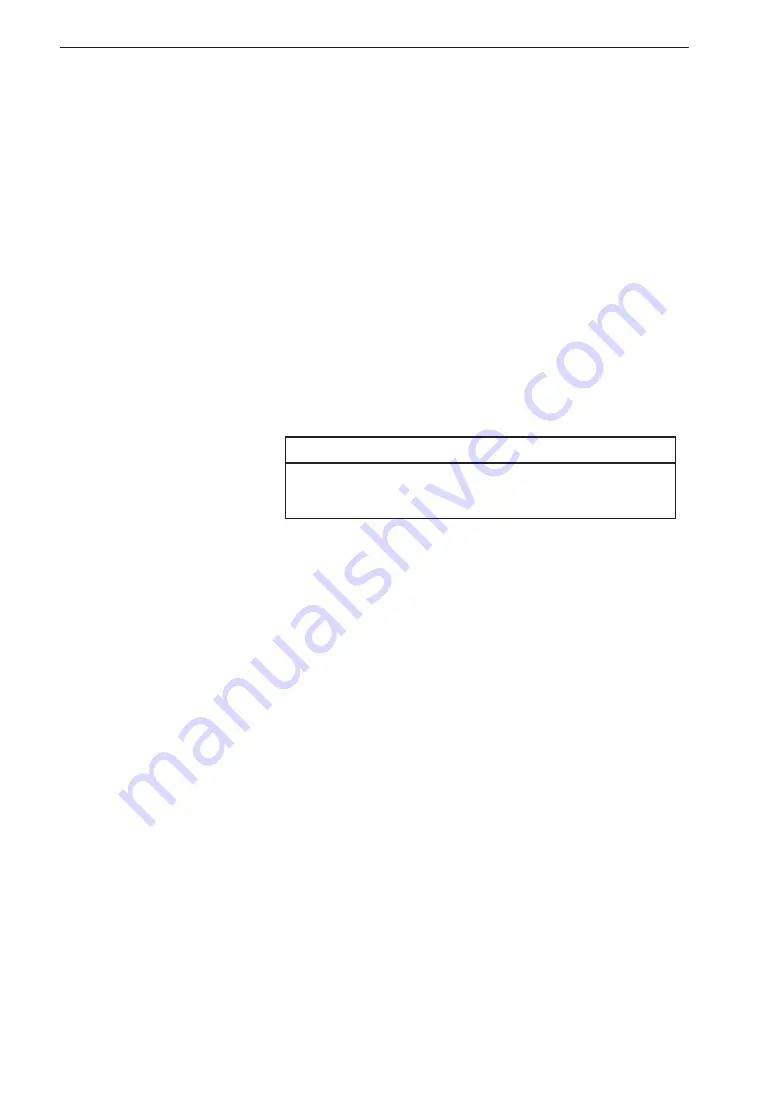
48
Menu Operations and Setting Items
Start Time/Stop Time
Recording start time/stop time setting
Lets you specify a start time and stop time for recording. These settings
can span two different calendar years.
When the start time setting is before the current time, the setting auto-
matically becomes “current time + 5 minutes”. When the stop time setting
is before the current time, the setting automatically becomes “Start Time
+ 24 hours”.
Interval
Recording interval setting
When the trigger signal type has been set to “Time” and the trigger mode
to “Repeat”, the recording interval can be set here. The following settings
are available.
5 m / 10 m / 15 m / 30 m / 1 h / 8 h / 24 h
Note
The interval setting must be longer than the “Re-
cording Time” as set in <Rec.Parameters> menu.
Содержание DA-21
Страница 2: ......
Страница 171: ...159 Specifications Unit mm Dimensional Drawings 175 45 140 Front view Right side view Rear view...
Страница 172: ...No 59374 16 07...
















































