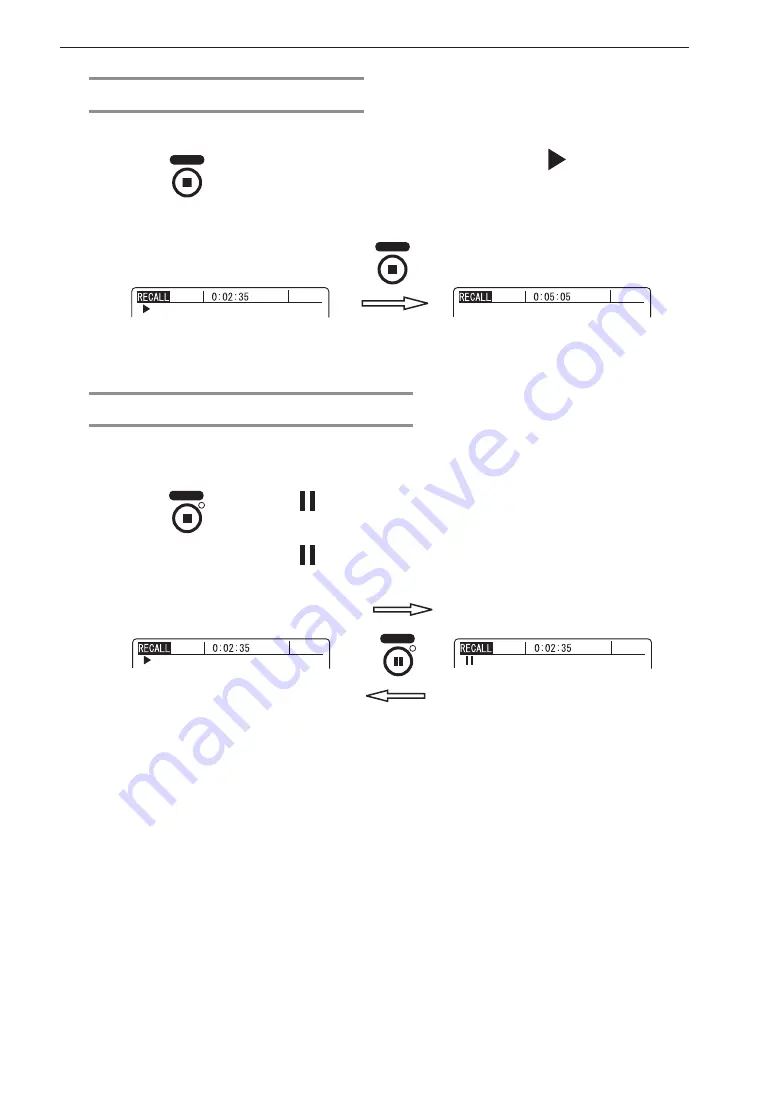
112
Recall/Playback of Recorded Data
Stopping playback partway
Press the [STOP] key.
The PLAY indicator and playback icon
go out, and the
unit returns to the recall screen.
Pausing and restarting playback
Press the [PAUSE] key.
Playback is halted temporarily. In this condition, the pause
icon
fl ashes on the display.
When you press the [PAUSE] key once more, the pause
icon
goes out and playback resumes.
STOP
STOP
PAUSE
PAUSE
Содержание DA-21
Страница 2: ......
Страница 171: ...159 Specifications Unit mm Dimensional Drawings 175 45 140 Front view Right side view Rear view...
Страница 172: ...No 59374 16 07...
















































