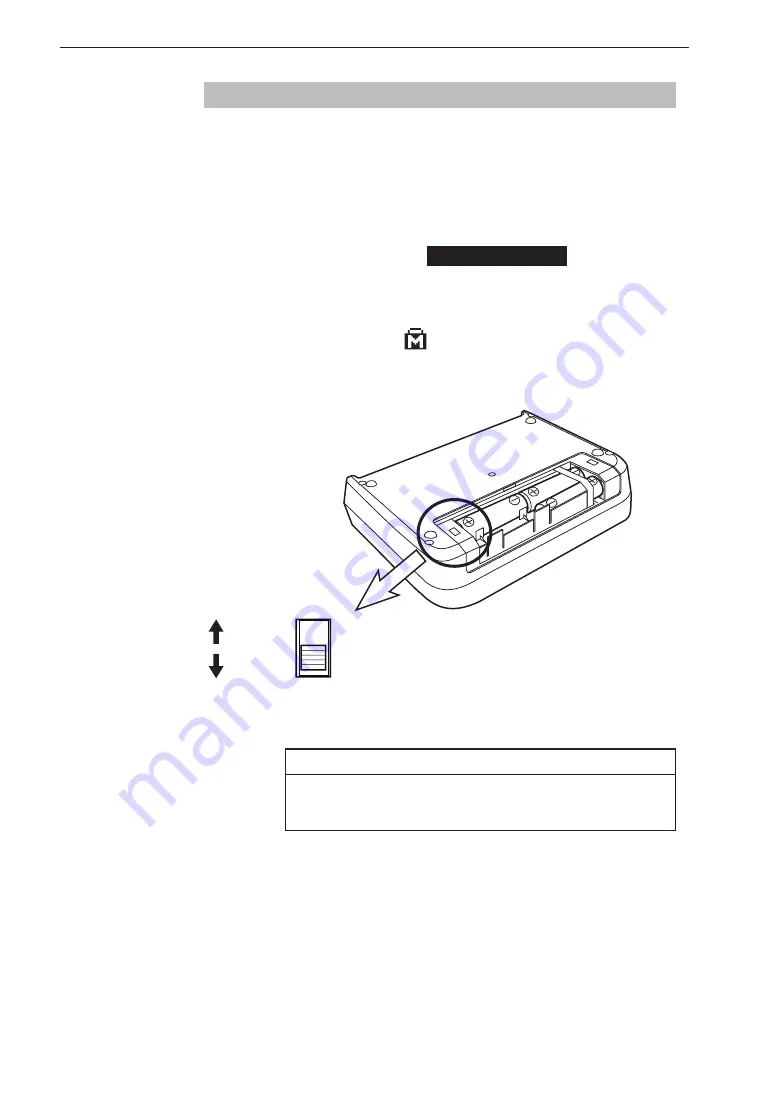
88
Preparations
Menu lock Changing menu settings and deleting data are disabled
Opening the battery compartment cover gives access to a slide [MENU]
switch in the lower left section, as shown in the illustration below. When you
set this switch to the LOCK position, menu settings cannot be changed, and
data in recall mode cannot be deleted. Only the input range setting can still
be changed. This condition is called the menu lock mode.
When menu lock is active, the indication
MENU LOCKED
appears if you
call up a menu and attempt to make a setting, or if you attempt to delete data
in recall mode.
During menu lock, a menu lock icon [
] appears in the bottom left of the
display.
MENU
LOCK
UNLOCK
Menu lock mode
Normal menu
operation
Note
Operate the [MENU] switch only while power to
the unit is switched off.
Содержание DA-21
Страница 2: ......
Страница 171: ...159 Specifications Unit mm Dimensional Drawings 175 45 140 Front view Right side view Rear view...
Страница 172: ...No 59374 16 07...
















































