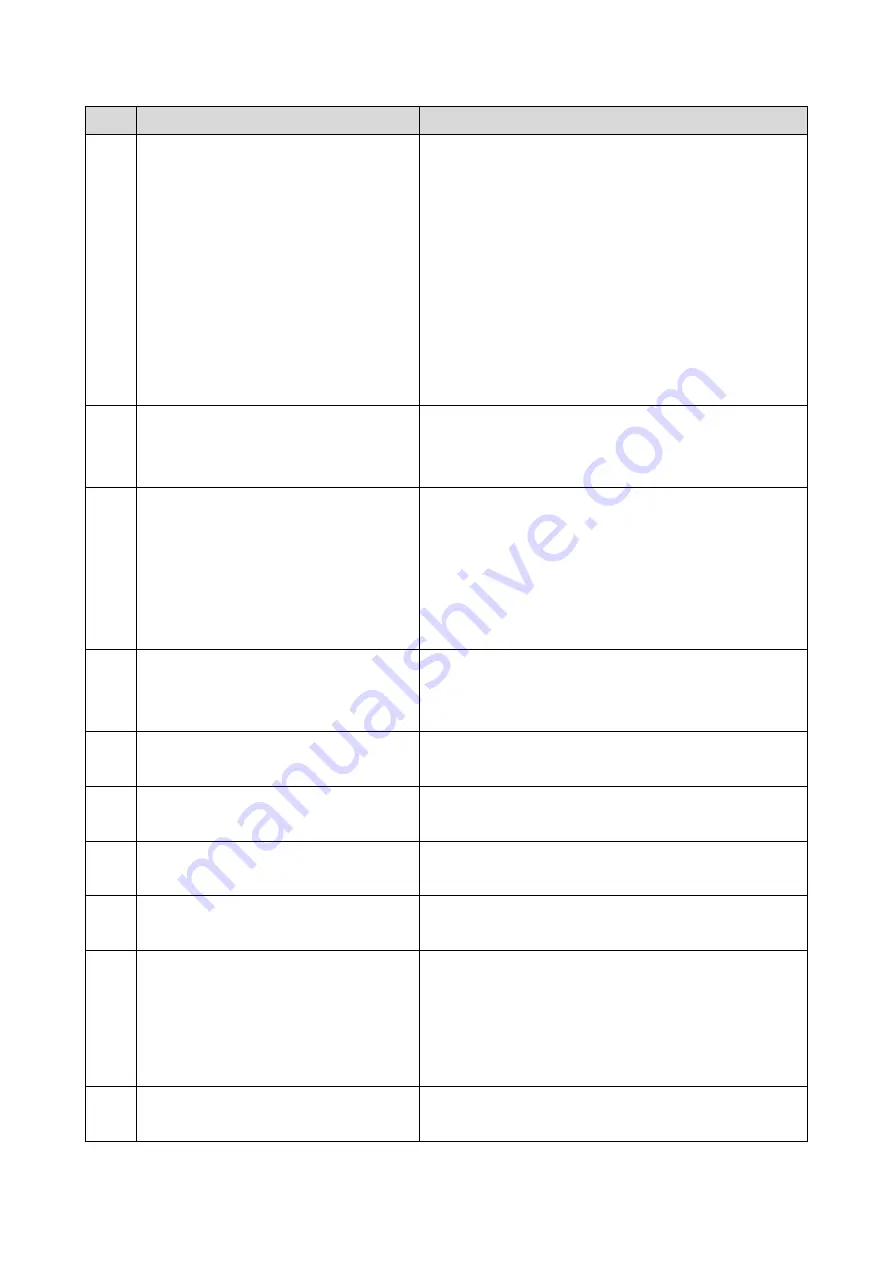
3.Troubleshooting
16
Code
Meaning
Suggested Cause/Action
Replace the FCU.
Defective remote terminal
Check for line noise or other line problems.
Try asking the other end to adjust their tx level.
Try adjusting the rx cable equalizer setting and/or rx
error criteria.
Cross reference
Rx cable equalizer - G3 Switch 07 (PSTN)
Rx error criteria - Communication Switch 02, bits 0 and
1
0-29 Data block format failure in ECM reception
Check for line noise or other line problems.
Check the FCU - NCU connectors.
Replace the NCU or FCU.
0-30 The other terminal did not reply to NSS(A)
in AI short protocol mode.
Check the line connection.
Try adjusting the tx level and/or cable equalizer
settings.
The other terminal may not be compatible.
Cross reference
Dedicated tx parameters - Section 4
0-32 The other terminal sent a DCS, which
contained functions that the receiving
machine cannot handle.
Check the protocol dump list.
Ask the other party to contact the manufacturer.
0-33 The data reception (not ECM) is not
completed within 10 minutes.
Check the line connection.
The other terminal may have a defective modem/FCU.
0-52 Polarity changed during communication
Check the line connection.
Retry communication.
0-55 FCU does not detect the SG3.
FCU firmware or board defective.
SG3 firmware or board defective.
0-56 The stored message data exceeds the
capacity of the mailbox in the SG3.
SG3 firmware or board defective.
0-70 The communication mode specified in
CM/JM was not available.
(V.8 calling and called terminal)
The other terminal did not have a compatible
communication mode (e.g., the other terminal was a
V.34 data modem and not a fax modem.)
A polling tx file was not ready at the other terminal
when polling rx was initiated from the calling terminal.
0-74 The calling terminal fell back to T.30 mode,
because it could not detect ANSam after
The calling terminal could not detect ANSam due to
noise, etc.
Содержание M0A0
Страница 2: ......
Страница 10: ...8 ...
Страница 12: ......
Страница 30: ...2 Installation 18 Destination For printing images For operating NA 8 66 10 8 66 15 EU AP CHN 10 15 ...
Страница 33: ...2 Installation 21 6 Enter the password again 7 Press OK 8 Change the Administrator 1 login password ...
Страница 34: ...2 Installation 22 9 Enter the password 10 Press OK 11 Enter the password again ...
Страница 85: ...2 Installation 73 ...
Страница 127: ...4 Replacement and Adjustment 115 PCDU PCDU 1 Open the front cover A 2 Hold the grip to pull the PCDU A out ...
Страница 189: ...4 Replacement and Adjustment 177 ...
Страница 203: ...5 System Maintenance 191 SP Mode Tables See Appendices ...
Страница 229: ...5 System Maintenance 217 LDAP authorization information ...
Страница 344: ...7 Detailed Descriptions 332 side guides from side to side ...
Страница 358: ...7 Detailed Descriptions 346 ...
Страница 367: ...Latest Release Initial Release August 2016 Copyright c 2016 Ricoh Co Ltd MP 402SPF Machine Code M0A0 Appendices ...
Страница 368: ......
Страница 558: ......
Страница 560: ...2 Software Update Errors 57 Errors That Occur When the Control Panel Downloads Data from the Controller at Startup 62 ...
Страница 574: ...1 Replacement and Adjustment 16 7 LCD A 4 8 Microphone A cushioning 1 ...
Страница 622: ......
Страница 624: ... A Short Edge Feed SEF B Long Edge Feed LEF ...
Страница 626: ......
Страница 632: ...1 Installation 6 ...
Страница 703: ...4 Service Tables 77 0 Off 1 On change occurs such as an optical fiber line 5 7 Not used Do not change the settings ...
Страница 752: ...5 Detailed Section Descriptions 126 Report Sample ...
Страница 758: ...6 Specifications 132 Fax Unit Configuration Component No Remarks FCU 1 Speaker 2 ...
Страница 760: ......
Страница 762: ......
Страница 766: ...1 Detailed Descriptions 4 SW 1 SW 2 SW 3 Paper Size 7 H L H Half Letter SEF 8 H H H Paper cassette is not set ...
Страница 776: ...2 Replacement and Adjustment 14 4 Detach the paper size switch from the bracket A Hook x2 ...
















































