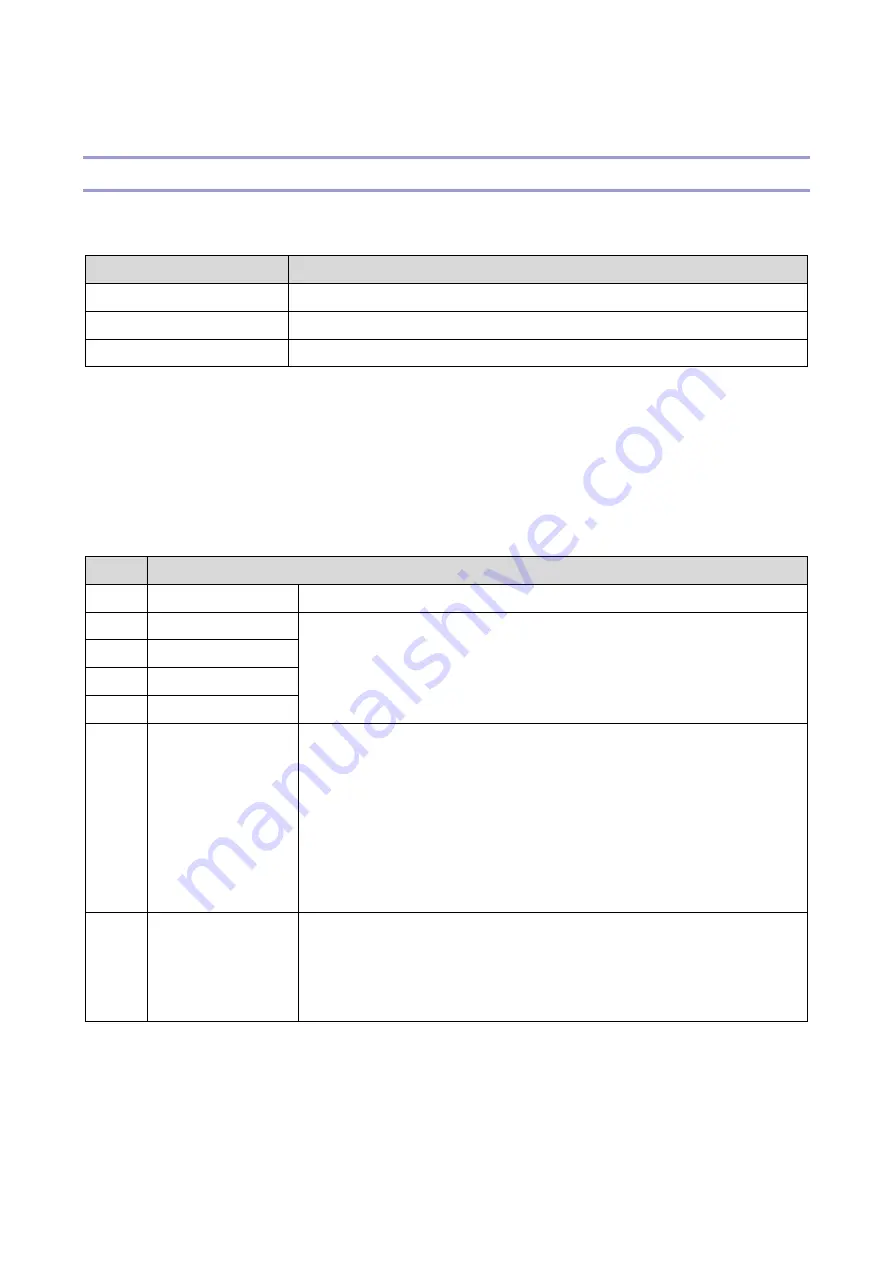
3.Appendices: SP Mode Tables
123
Main SP Tables-8
SP8-XXX (Data Log2)
Many of these counters are provided for features that are currently not available, such as sending color faxes, and so
on. However, here are some Group 8 codes that when used in combination with others, can provide useful information.
SP Numbers
What They Do
SP8211 to SP8216
The number of pages scanned to the document server.
SP8401 to SP8406
The number of pages printed from the document server.
SP8691 to SP8696
The number of pages sent from the document server.
Specifically, the following questions can be answered:
How is the document server actually being used?
What application is using the document server most frequently?
What data in the document server is being reused?
Most of the SPs in this group are prefixed with a letter that indicates the mode of operation (the mode of operation is
referred to as an "application"). Before reading the Group 8 Service Table, make sure that you understand what these
prefixes mean.
Prefixes
What it means
T:
Total: (Grand Total).
Grand total of the items counted for all applications (C, F, P, etc.).
C:
Copy application.
Totals (pages, jobs, etc.) executed for each application when the job was not
stored on the document server.
F:
Fax application.
P:
Print application.
S:
Scan application.
L:
Local storage
(document server)
Totals (jobs, pages, etc.) for the document server. The L: counters work differently
case by case. Sometimes, they count jobs/pages stored on the document server;
this can be in document server mode (from the document server window), or from
another mode, such as from a printer driver or by pressing the Store File button in
the Copy mode window. Sometimes, they include occasions when the user uses a
file that is already on the document server. Each counter will be discussed case by
case.
O:
Other applications
(external network
applications, for
example)
Refers to network applications such as Web Image Monitor. Utilities developed
with the SDK (Software Development Kit) will also be counted with this group in
the future.
The Group 8 SP codes are limited to 17 characters, forced by the necessity of displaying them on the small LCDs of
printers and faxes that also use these SPs. Read over the list of abbreviations below and refer to it again if you see the
name of an SP that you do not understand.
Содержание M0A0
Страница 2: ......
Страница 10: ...8 ...
Страница 12: ......
Страница 30: ...2 Installation 18 Destination For printing images For operating NA 8 66 10 8 66 15 EU AP CHN 10 15 ...
Страница 33: ...2 Installation 21 6 Enter the password again 7 Press OK 8 Change the Administrator 1 login password ...
Страница 34: ...2 Installation 22 9 Enter the password 10 Press OK 11 Enter the password again ...
Страница 85: ...2 Installation 73 ...
Страница 127: ...4 Replacement and Adjustment 115 PCDU PCDU 1 Open the front cover A 2 Hold the grip to pull the PCDU A out ...
Страница 189: ...4 Replacement and Adjustment 177 ...
Страница 203: ...5 System Maintenance 191 SP Mode Tables See Appendices ...
Страница 229: ...5 System Maintenance 217 LDAP authorization information ...
Страница 344: ...7 Detailed Descriptions 332 side guides from side to side ...
Страница 358: ...7 Detailed Descriptions 346 ...
Страница 367: ...Latest Release Initial Release August 2016 Copyright c 2016 Ricoh Co Ltd MP 402SPF Machine Code M0A0 Appendices ...
Страница 368: ......
Страница 558: ......
Страница 560: ...2 Software Update Errors 57 Errors That Occur When the Control Panel Downloads Data from the Controller at Startup 62 ...
Страница 574: ...1 Replacement and Adjustment 16 7 LCD A 4 8 Microphone A cushioning 1 ...
Страница 622: ......
Страница 624: ... A Short Edge Feed SEF B Long Edge Feed LEF ...
Страница 626: ......
Страница 632: ...1 Installation 6 ...
Страница 703: ...4 Service Tables 77 0 Off 1 On change occurs such as an optical fiber line 5 7 Not used Do not change the settings ...
Страница 752: ...5 Detailed Section Descriptions 126 Report Sample ...
Страница 758: ...6 Specifications 132 Fax Unit Configuration Component No Remarks FCU 1 Speaker 2 ...
Страница 760: ......
Страница 762: ......
Страница 766: ...1 Detailed Descriptions 4 SW 1 SW 2 SW 3 Paper Size 7 H L H Half Letter SEF 8 H H H Paper cassette is not set ...
Страница 776: ...2 Replacement and Adjustment 14 4 Detach the paper size switch from the bracket A Hook x2 ...
















































