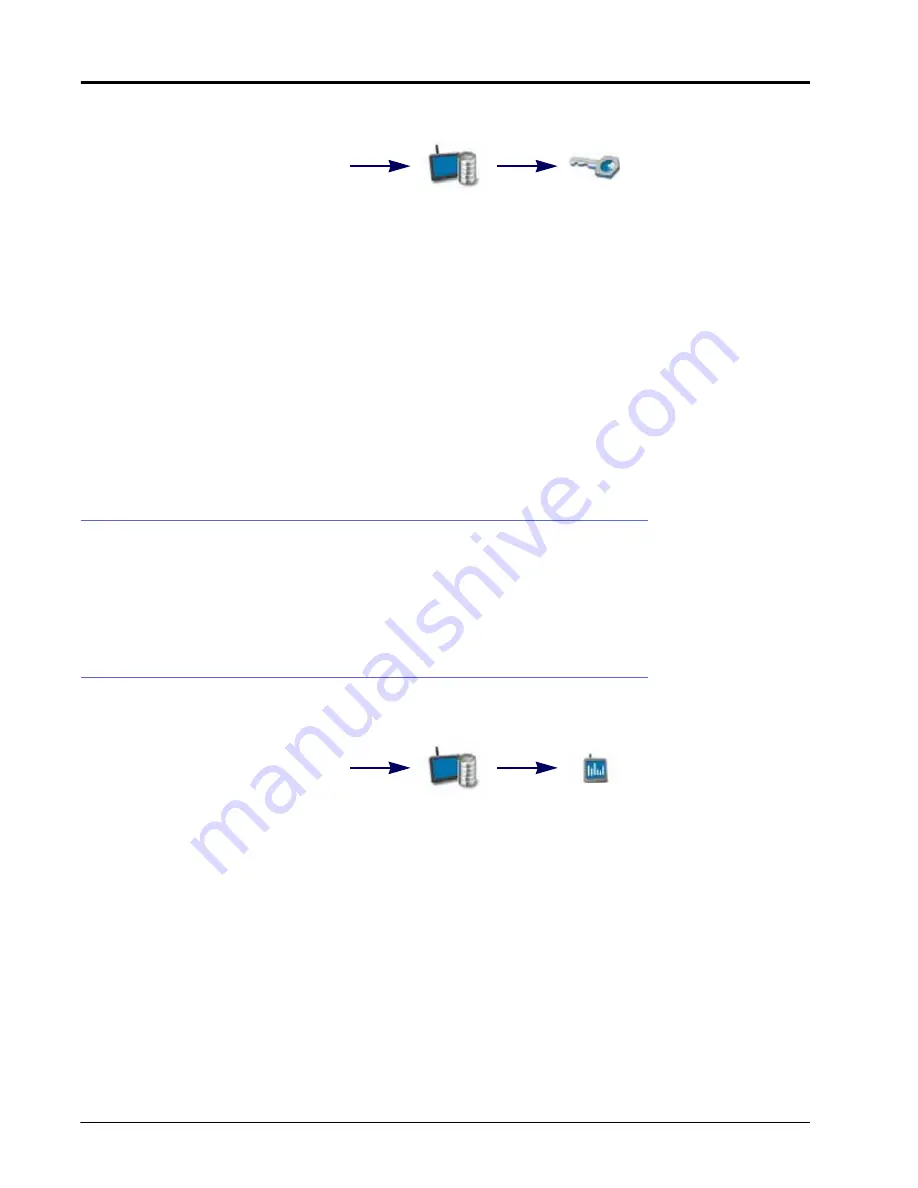
C
HAPTER
6
38
Viper/Viper 4+ Installation & Operation Manual
In some situations, a temporary authorization code may be obtained to unlock ROS features for a predetermined
time. To temporarily authorize features for use with ROS:
NOTE:
Temporary key operation time remaining begins at the time the temporary code is requested. Even if
the temporary code is not entered on the field computer, time will be deducted from the time
remaining if the device is used to manage field operations.
1. Touch the Administrator or User panel along the top of the main panel display to expand the panel.
2. Select the System Manager utility and touch the Feature Keys tab.
3. Note the Identification Number and Job Code Time values displayed on the prompt.
4. Contact the Raven Applied Technology Division Technical Support Center with the values observed from the
previous step.
5. Touch Renew Time and enter the temporary service code to add time to the temporary features time
remaining.
SLINGSHOT
®
FIELD HUB
The Slingshot tab provides access to Slingshot Field Hub information and will be used when requesting remote
support. For additional information on using the Slingshot Field Hub with the ROS device, refer to the ROS
Slingshot Field Hub Calibration and Operation Manual.
HARDWARE INFORMATION
To access information about the ROS device hardware:
1. Touch the Administrator or User Panel along the top of the Main Panel display to expand the panel.
2. Select the System Manager utility and touch the Hardware Information tab.
3. Touch the General or Lifetime Views to display the following hardware information details for the ROS device:
GENERAL
Provides information on the hardware such as:
Platform.
The ROS device type or name.
OEM ID.
Displays the OEM ID number
Hardware Revision.
The ROS device hardware version.
Administrator
Panel
System
Manager
Feature Keys
Administrator
Panel
System
Manager
Hardware
Information
Содержание viper
Страница 1: ...Viper Viper 4 Installation Operation Manual Manual No 016 0171 539 Rev F 11 16 E27652 Copyright 2016 ...
Страница 16: ...CHAPTER 2 8 Viper Viper 4 Installation Operation Manual ...
Страница 48: ...CHAPTER 6 40 Viper Viper 4 Installation Operation Manual ...
Страница 67: ...File Manager 59 FILE MANAGER ...
Страница 68: ...CHAPTER 7 60 Viper Viper 4 Installation Operation Manual ...
Страница 112: ...CHAPTER 9 104 Viper Viper 4 Installation Operation Manual ...
Страница 174: ...CHAPTER 16 166 Viper Viper 4 Installation Operation Manual ...
Страница 176: ...CHAPTER 17 168 Viper Viper 4 Installation Operation Manual ...
















































