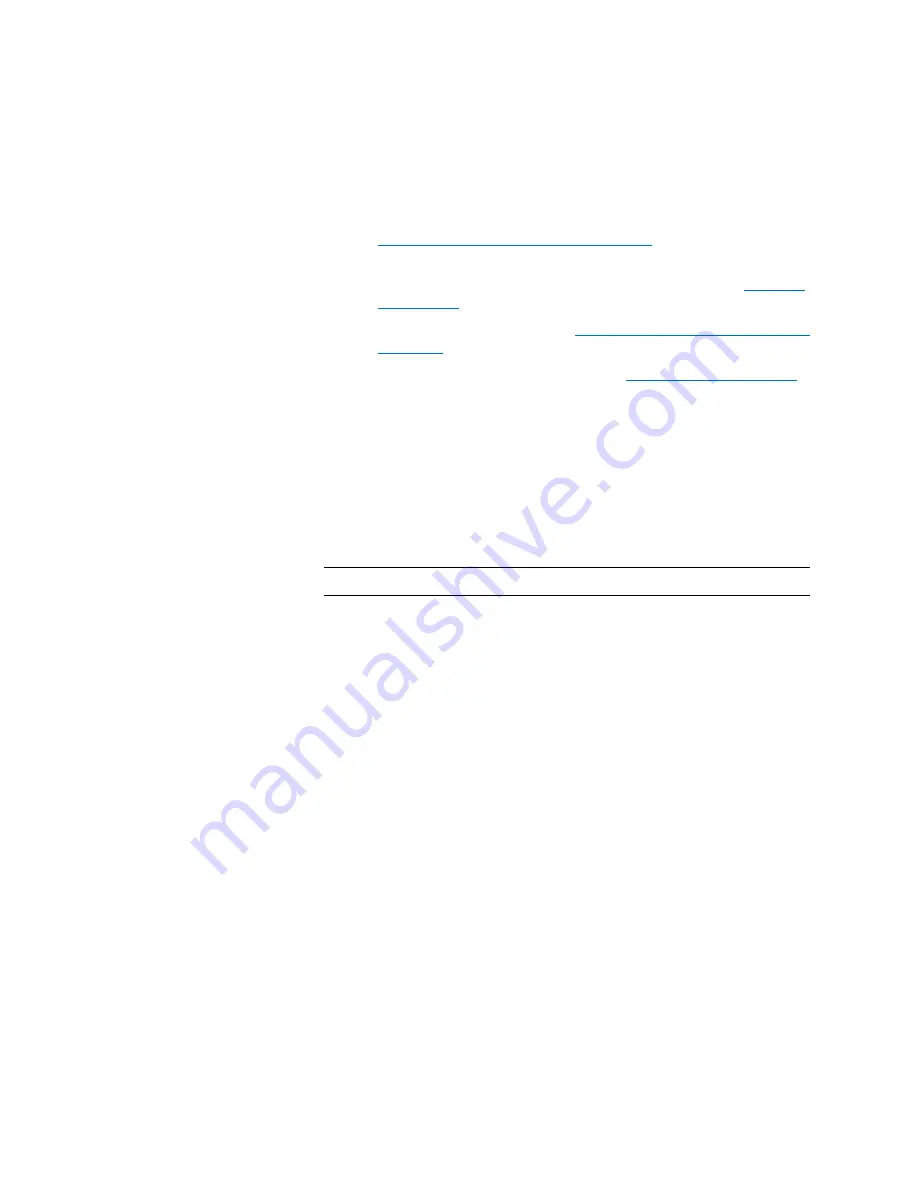
Chapter 2: Troubleshooting Your Library
Working With Tickets
76
Quantum Scalar i6000 User’s Guide
• To print the report, click the Print icon on the toolbar. Refer to
Printing Media Integrity Analysis Reports
• To save the report as an Adobe Portable Document Format (PDF)
file, click the Adobe PDF icon on the toolbar. Refer to.
• To export the report, refer to
Exporting a Report to an E-mail or
• To save the report template, refer to
Printing Media Integrity Analysis Reports
To print a tape alert report:
1
In the
Media Integrity Analysis Reports Print Preview
window,
click the
button. The local system’s print dialog box appears.
2
Follow the prompts.
Note:
The
function is not available on the touch screen.
Creating Report PDFs
To create a PDF of a report:
1
In the
Media Integrity Analysis Print Preview
window, click the
button. The
Saving Report into a PDF-File
dialog box appears.
Содержание Scalar i6000
Страница 1: ...User s Guide Scalar i6000 6 66879 15 Rev B...
Страница 140: ...Chapter 2 Troubleshooting Your Library Accessing Online Help 122 Quantum Scalar i6000 User s Guide...
Страница 276: ...Chapter 3 Configuring Your Library Working with Towers 258 Quantum Scalar i6000 User s Guide...
Страница 290: ...Chapter 5 Advanced Reporting Viewing Cross Partition Media Moves 272 Quantum Scalar i6000 User s Guide...
Страница 344: ...Chapter 8 Encryption Key Management Using SKM 326 Quantum Scalar i6000 User s Guide...
Страница 444: ...Chapter 11 Configuring Access to StorNext 426 Quantum Scalar i6000 User s Guide...
Страница 450: ...Chapter 12 Partition Utilization Reporting 432 Quantum Scalar i6000 User s Guide...
Страница 532: ...Chapter 14 Using the Command Line Interface Command Line Interface CLI Commands 514 Quantum Scalar i6000 User s Guide...
Страница 574: ...Chapter 15 Maintaining Your Library Maintenance Actions 556 Quantum Scalar i6000 User s Guide...
Страница 706: ...Chapter 15 Maintaining Your Library Robot Tower and Power Rail Health Checks 688 Quantum Scalar i6000 User s Guide...
Страница 726: ...Chapter 16 Working With Cartridges and Barcodes Managing and Moving Media 708 Quantum Scalar i6000 User s Guide...
Страница 730: ...Appendix A Frequently Asked Questions 684 Quantum Scalar i6000 User s Guide...
















































