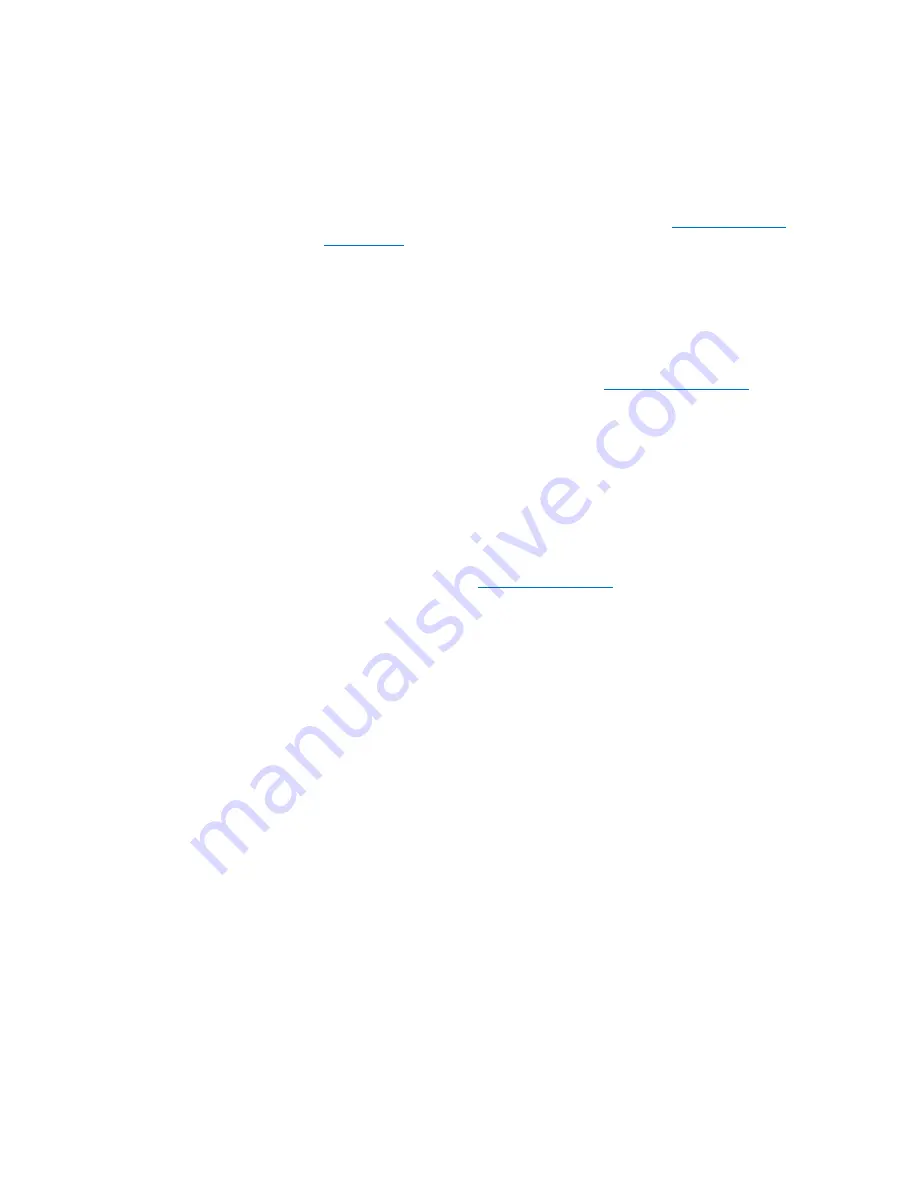
Chapter 13: Running Your Library
Library Management Console (LMC)
454
Quantum Scalar i6000 User’s Guide
clicking
Tools >
Tickets
The
Explorer
button provides a graphical presentation of all the drives,
cartridges, and slots in the library. The Library Explorer can display all
library elements according to physical location in any configuration,
from one module to eight modules, and one drive up to the maximum
number of 96 drives.
The
Config
button indicates whether you have saved the current library
configuration. For more information, see
page 603.
The
System Status
button displays a dialog box that has four (4) tabs:
Components, Robots, Drives and, if installed, Towers. Each tab indicates
the status of the elements and provides a graphical representation of
the general status of each area. The button will display a green check
mark if all system are online and running normally. It will display a red X
if any of the components are offline or failing.
The
Log Off
button logs off the current user after confirming the log off
request. You also can log off by clicking
Operations >
Log Off
. For
more information, see
Содержание Scalar i6000
Страница 1: ...User s Guide Scalar i6000 6 66879 15 Rev B...
Страница 140: ...Chapter 2 Troubleshooting Your Library Accessing Online Help 122 Quantum Scalar i6000 User s Guide...
Страница 276: ...Chapter 3 Configuring Your Library Working with Towers 258 Quantum Scalar i6000 User s Guide...
Страница 290: ...Chapter 5 Advanced Reporting Viewing Cross Partition Media Moves 272 Quantum Scalar i6000 User s Guide...
Страница 344: ...Chapter 8 Encryption Key Management Using SKM 326 Quantum Scalar i6000 User s Guide...
Страница 444: ...Chapter 11 Configuring Access to StorNext 426 Quantum Scalar i6000 User s Guide...
Страница 450: ...Chapter 12 Partition Utilization Reporting 432 Quantum Scalar i6000 User s Guide...
Страница 532: ...Chapter 14 Using the Command Line Interface Command Line Interface CLI Commands 514 Quantum Scalar i6000 User s Guide...
Страница 574: ...Chapter 15 Maintaining Your Library Maintenance Actions 556 Quantum Scalar i6000 User s Guide...
Страница 706: ...Chapter 15 Maintaining Your Library Robot Tower and Power Rail Health Checks 688 Quantum Scalar i6000 User s Guide...
Страница 726: ...Chapter 16 Working With Cartridges and Barcodes Managing and Moving Media 708 Quantum Scalar i6000 User s Guide...
Страница 730: ...Appendix A Frequently Asked Questions 684 Quantum Scalar i6000 User s Guide...
















































