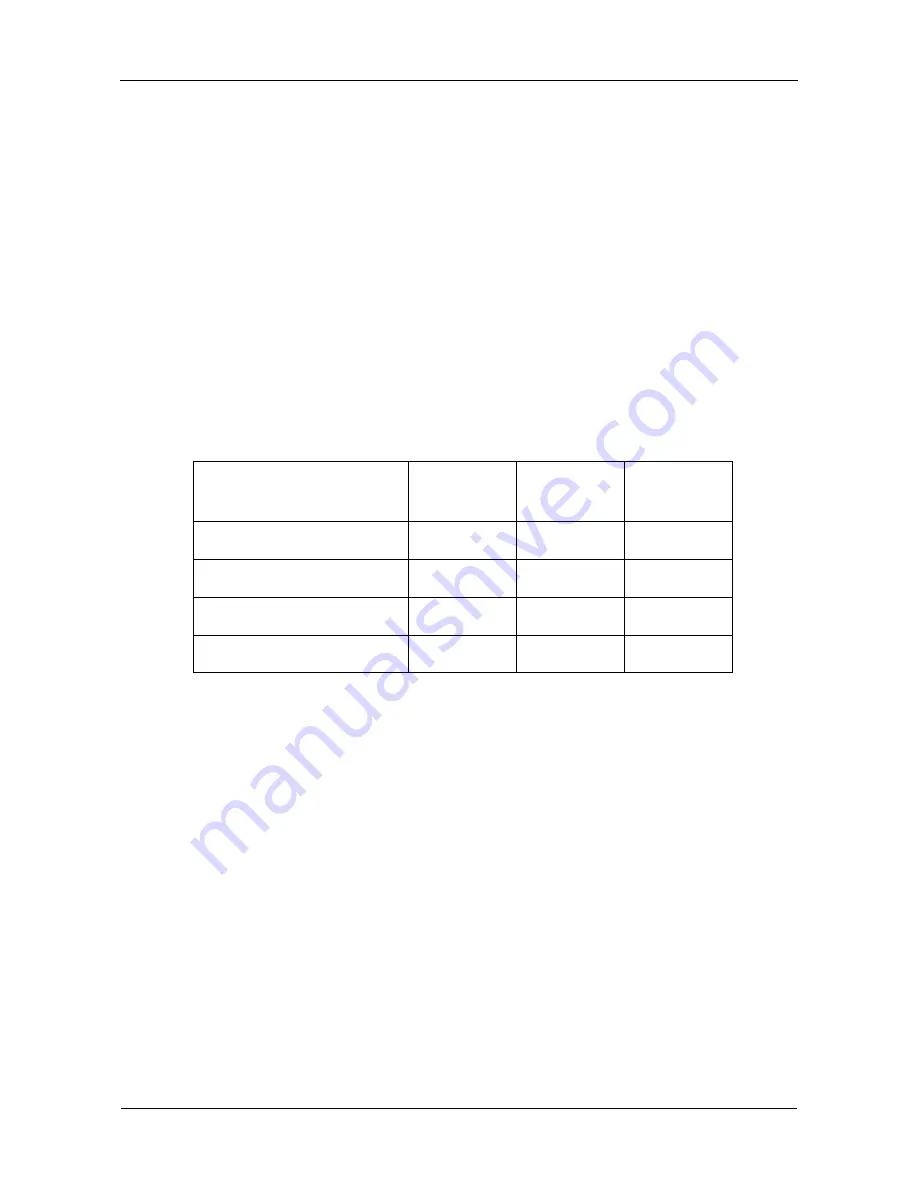
VTrak 15100 User Manual
26
Install WebPAM PRO Management Software
Web-Based Promise Array Management—Professional (WebPAM PRO)
software provides a graphic user interface used to monitor and manage VTrak
and its logical drives. WebPAM PRO works over your network, therefore it can
monitor and control multiple VTraks or other Promise RAID products. WebPAM
PRO consists of three components:
•
Utility Server
•
CIMOM Agent
•
Internet Browser
Installation Locations
The table below shows possible locations for each of the three main Web PAM
components.
Utility Server
When you install WebPAM PRO, you are installing the Utility Server.
•
Install the Utility Server only on a PC or Server that is permanently
connected to your network.
•
Install only one instance of the Utility Server on your network.
CIMOM Agent
VTrak ships from the factory with a CIMOM agent installed.
With other Promise products, the CIMOM agent installs on the RAID PC, whether
or not your RAID is connected to a network.
Internet
Browser
Utility
Server
CIMOM
Agent
Internet-connected PC
•
Network PC
•
•
Network File Server
•
•
VTrak
•
Содержание VTRAK 15100
Страница 1: ...VTRAK 15100 USER MANUAL Version 1 4 PROMISE VTrak 15100 ...
Страница 42: ...VTrak 15100 User Manual 34 ...
Страница 60: ...VTrak 15100 User Manual 52 ...
Страница 176: ...VTrak 15100 User Manual 168 ...
Страница 186: ...VTrak 15100 User Manual 178 ...















































