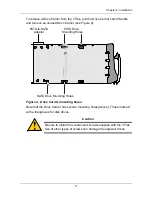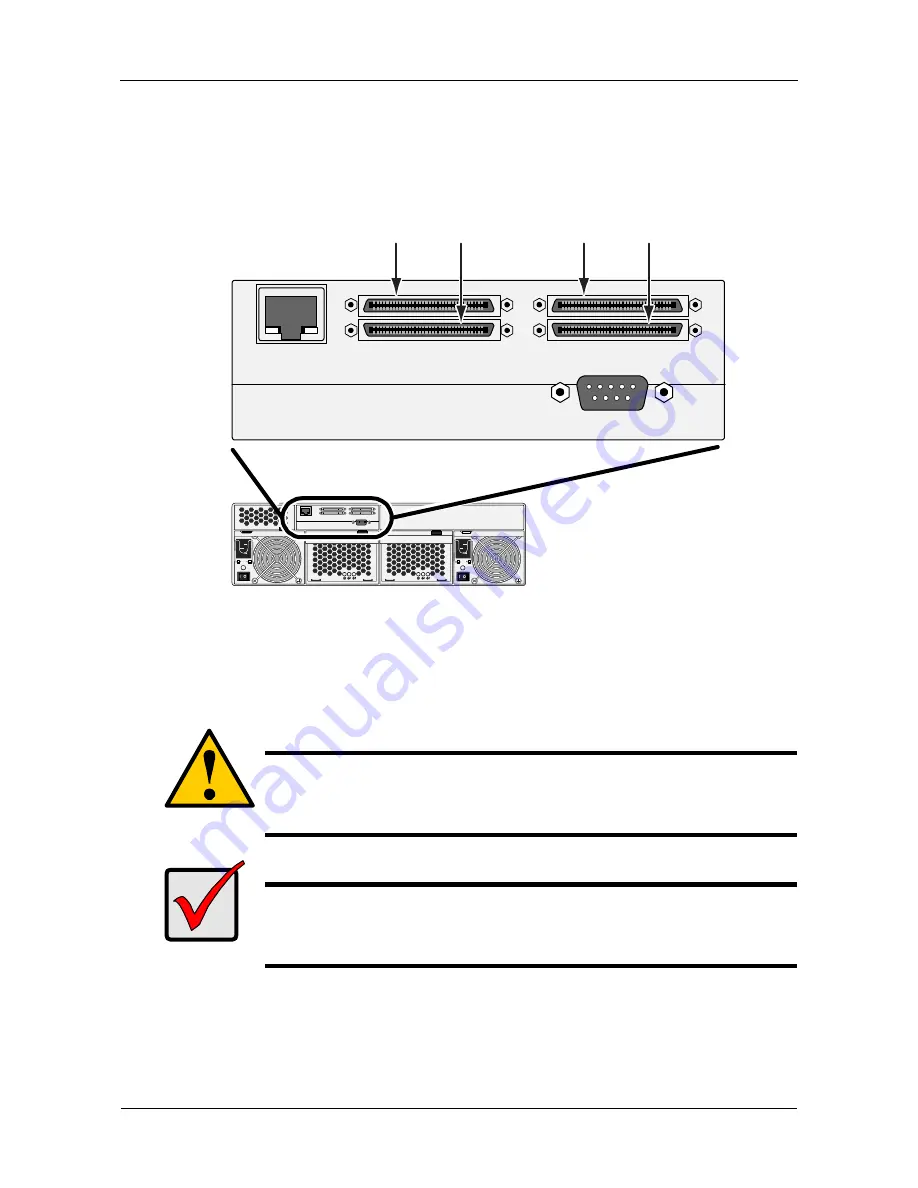
VTrak 15100 User Manual
16
Connect the SCSI Cables
Installation of the VTrak is very similar to a standard SCSI drive. The SCSI
connector accepts the Very High Density Connector Interface (VHDCI), 68-pin,
Low Voltage Differential (LVD) SCSI cable used on many SCSI devices.
Figure 8. VTrak 15100 SCSI connections.
When you attach the SCSI cables, you can use either the upper or lower
connector for each channel. The connectors are non-directional, there is no SCSI
in / SCSI out.
Caution
To prevent possible damage to the VTrak or your RAID/Host PC,
ensure that the power to both units is OFF before connecting the
SCSI cables.
Important
VTrak has two SCSI channels. When you attach a SCSI cable to
the connector of one channel, be sure to attach a terminator to the
other connector of the
same
channel. See Figures 7 and 8.
SCSI Channel 1 SCSI Channel 2
Содержание VTRAK 15100
Страница 1: ...VTRAK 15100 USER MANUAL Version 1 4 PROMISE VTrak 15100 ...
Страница 42: ...VTrak 15100 User Manual 34 ...
Страница 60: ...VTrak 15100 User Manual 52 ...
Страница 176: ...VTrak 15100 User Manual 168 ...
Страница 186: ...VTrak 15100 User Manual 178 ...