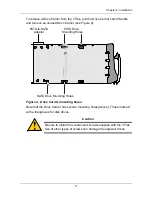7
Chapter 2: Installation
•
Unpack the VTrak storage subsystem (below).
•
Mount VTrak 15100 in a rack (page 8).
•
Install disk drives (page 9).
•
Verify the SCSI HBA Card (page 15).
•
Connect the SCSI Cables (page 16).
•
Set Up Network and Serial Connections (page 22)
•
Connect the Power (page 23)
•
Set IP Address with the CLU (page 25)
•
Install WebPAM PRO (page 26)
Unpack the VTrak
The VTrak box contains the following items:
•
VTrak 15100 Unit
•
(2) 1.0m External VHDCI SCSI cables
•
Quick Start Guide
•
(64) Screws for disk drives (4 spares)
•
Null Modem Cable
•
(2) 1.5m Power cords
•
(2) SCSI Terminators
•
CD with WebPAM Software, User
Manual and Quick Start Guide
•
Left and right mounting rails
Warning
The electronic components within the VTrak disk array are
sensitive to damage from Electro-Static Discharge (ESD).
Observe appropriate precautions at all times when handling the
VTrak or its subassemblies.
Important
In order to work with VTrak, the SCSI Host Bus Adapter (HBA)
card you select for the RAID/Host PC must meet requirements.
See page 15.
Содержание VTRAK 15100
Страница 1: ...VTRAK 15100 USER MANUAL Version 1 4 PROMISE VTrak 15100 ...
Страница 42: ...VTrak 15100 User Manual 34 ...
Страница 60: ...VTrak 15100 User Manual 52 ...
Страница 176: ...VTrak 15100 User Manual 168 ...
Страница 186: ...VTrak 15100 User Manual 178 ...