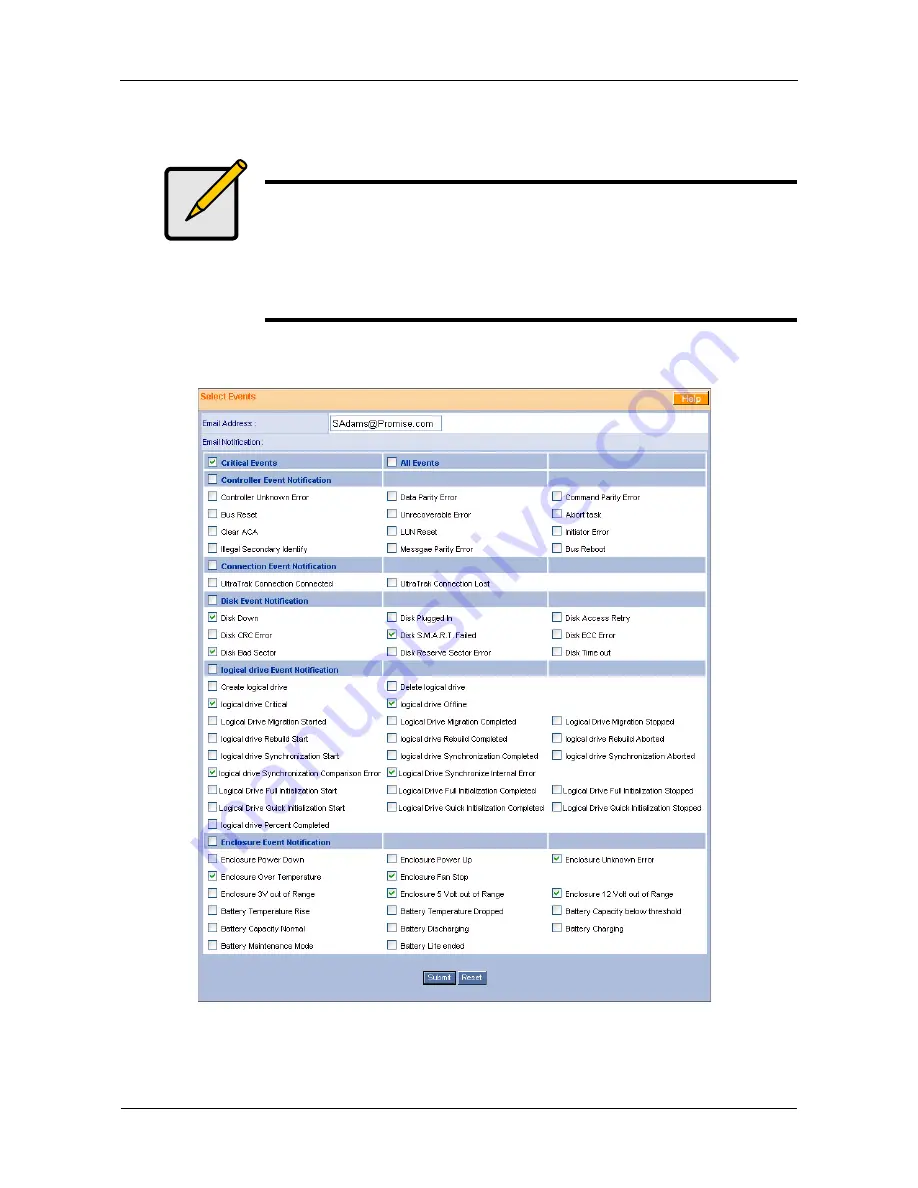
VTrak 15100 User Manual
66
4.
Click the Submit button when you are done.
If you checked Email Notification above, when you click the Submit button, you
will see the Event Selection screen.
5.
Type in the User’s email address.
6.
Select the alert events you want reported via email. To save time and effort,
check
Critical Events,
All Events,
or the component-specific boxes.
Notes
•
The User can change his/her User Name, Password, email
address at any time.
•
A User cannot change his/her own Rights.
•
The Administrator can change a User’s Rights, as well as
create and delete Users.
Содержание VTRAK 15100
Страница 1: ...VTRAK 15100 USER MANUAL Version 1 4 PROMISE VTrak 15100 ...
Страница 42: ...VTrak 15100 User Manual 34 ...
Страница 60: ...VTrak 15100 User Manual 52 ...
Страница 176: ...VTrak 15100 User Manual 168 ...
Страница 186: ...VTrak 15100 User Manual 178 ...






























