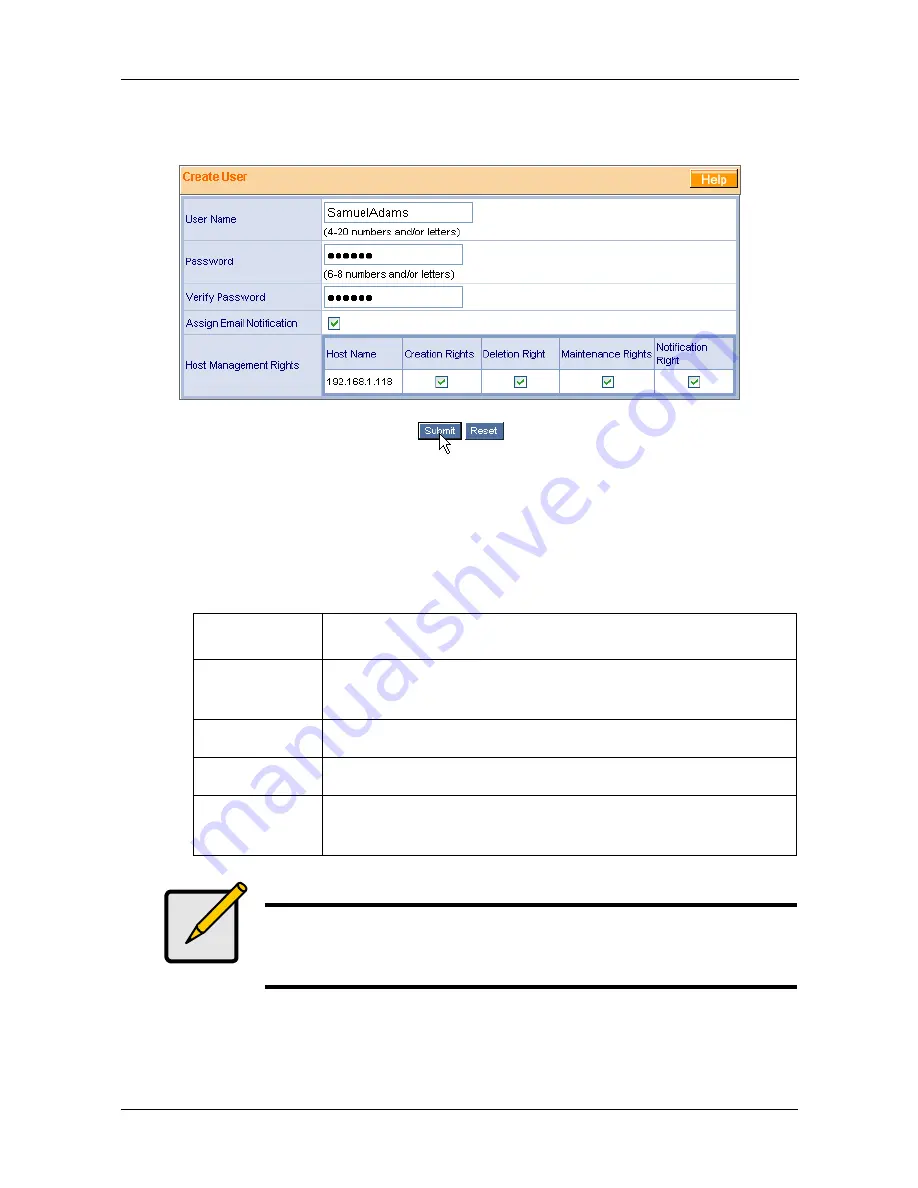
Chapter 4: Management with WebPAM PRO
65
2.
Click the Create User button (above). The Create User panel appears
(below).
3.
Type in the first User's name, password and password confirmation. The
User’s name and password are case sensitive. Do not put spaces in the
User’s name or password.
To receive email alerts, check the Assign Email Notification box.
Check the permissions this User will have.
Right
Meaning
Creation
Permission to create, convert and expand a logical drive;
and make Controller settings
Deletion
Permission to delete a logical drive
Maintenance
Permission to rebuild and synchronize a logical drive
Notification
Permission to receive notification of events affecting the
logical drive
Note
If no Hosts (RAID PCs) have been created yet, no machines will
appear in the permissions list. You can add Hosts and specify the
permissions later.
Содержание VTRAK 15100
Страница 1: ...VTRAK 15100 USER MANUAL Version 1 4 PROMISE VTrak 15100 ...
Страница 42: ...VTrak 15100 User Manual 34 ...
Страница 60: ...VTrak 15100 User Manual 52 ...
Страница 176: ...VTrak 15100 User Manual 168 ...
Страница 186: ...VTrak 15100 User Manual 178 ...






























