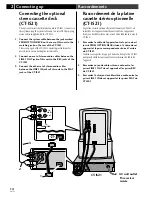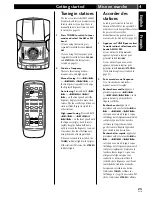Connecting up
14
En/Fr
2
Raccordements
Connecting the optional
stereo cassette deck
(CT-IS21)
The optional cassette deck (model number CT-IS21) connects to
this system using the system cable and two sets of RCA pin-plug
stereo cables supplied with the CT-IS21.
1
Connect the system cable between the jack marked
FROM OPTION DECK on the rear of this unit to the
matching jack on the rear of the CT-IS21.
Please see page 8 of the CT-IS21’s operating instructions for
more details on connecting the system cable.
2
Connect one set of stereo audio cables between the
LINE 1 OUT jacks of this unit to the REC jacks of the
CT-IS21.
3
Connect the other set of stereo audio cables
between the LINE 1 IN jacks of this unit to the PLAY
jacks of the CT-IS21.
FROM
OPTION
DECK
OUT
IN
LINE 1
TO
AMPLIFIER
1
2
3
AC wall outlet
CT-IS21
Raccordement de la platine
cassette stéréo optionnelle
(CT-IS21)
La platine cassette optionnelle (modèle numéro CT-IS21) est
raccordée à cet appareil en utilisant le câble de l’appareil et
deux jeux de câbles stéréo avec prise à fiche RCA fournis avec le
CT-IS21.
1
Raccordez le câble de l’appareil entre la prise où est
inscrit FROM OPTION DECK située à l’arrière de cet
appareil et la prise correspondante située à l’arrière
du CT-IS21.
Veuillez vous reporter à la page 8 du mode d’emploi du CT-IS21
pour plus de détails concernant le raccordement du câble de
l’appareil.
2
Raccordez un jeu de câbles stéréo audio entre les
prises LINE 1 OUT de cet appareil et les prises REC
du CT-IS21.
3
Raccordez l’autre jeu de câbles stéréo audio entre les
prises LINE 1 IN de cet appareil et les prises PLAY du
CT-IS21.
Prise secteur
murale
Содержание M-IS22
Страница 2: ...2 En Fr ...
Страница 4: ...4 En Fr ...