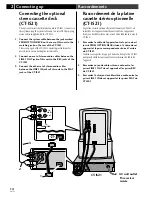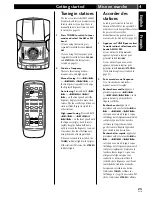2
11
En/Fr
English
Français
Raccordements
Connecting up
Connecting the system components
1
Use the supplied system cable to connect the TO
AMPLIFIER jack on the CD Tuner Deck to the XC-
IS22CD jack on the power amplifier (see below).
2
Use the supplied RCA pin-plug stereo cable to
connect the AUDIO OUT jacks on the CD Tuner
Deck to the L and R jacks on the power amplifier (see
below).
Connect the white plug to the L (left) jack at either end, and the
red plug to the R (right) jack. Make sure the plugs are pushed in
completely.
Connecting the speakers
Use the supplied red and black speaker cords to connect the
speakers to the main unit. To get the best sound from the
system, it’s important that you connect the two strands of
speaker cord for each speaker to the correct speaker terminal.
The terminals and cords are color-coded to help you match
them up.
Important
Make sure that the bare speaker wires cannot touch each other,
or come into contact with other metal parts once the unit is
switched on.
To connect a speaker cord to a
terminal
This is shown in the diagrams below.
1
Pull off the protective covers on the ends of each
cord, then twist the exposed wire strands together.
2
Push the tab to open, then insert the twisted wire
fully into the terminal.
3
Release the tab to secure the speaker cord.
OUT
IN
LINE 1
AUDIO
OUT
TO
AMPLIFIER
R
L
R
L
TO XC-IS22CD
IN
Power Amplifier
Amplificateur de Puissance
CD Tuner Deck
Combiné radio
1
2
3
Raccordement des composants de
l’appareil
1
Utilisez le câble de l’appareil fourni pour raccorder la
prise TO AMPLIFIER sur le combiné radio à la prise
XC-IS22CD sur l’amplificateur de puissance (voir ci-
dessous).
2
Utilisez le câble stéréo avec prise à fiche RCA afin de
raccorder les prises AUDIO OUT sur le combiné
radio aux prises L et R sur l’amplificateur de
puissance (voir ci-dessous).
Raccorder la fiche blanche à la prise L (gauche) à chaque
extrémité et la fiche rouge à la prise R (droite). Assurez-vous
que les fiches sont complètement enfoncées.
Raccordement des enceintes
Utilisez les cordons d’enceinte rouges et noirs fournis afin de
raccorder les enceintes à l’unité principale. Afin que l’appareil
vous donne le meilleur son, il est important que vous raccordiez
les deux brins du cordon d’enceinte pour chaque enceinte au
terminal correct de l’enceinte. Les couleurs des terminaux et des
cordons sont des codes pour vous aider à les faire correspondre.
Important
Assurez-vous que les fils dénudés de l’enceinte ne peuvent pas se
toucher et qu’ils ne peuvent pas entrer en contact avec une autre
partie métallique une fois l’appareil sous tension.
Pour raccorder un cordon
d’enceinte à un terminal
Ceci est montré dans le schéma ci-dessous.
1
Enlevez les couvertures protectrices aux extrémités
de chaque cordon, puis tressez ensembles les brins
de fil exposés.
2
Poussez la languette afin d’ouvrir, puis insérez
entièrement le fil tressé à l’intérieur du terminal.
3
Relâchez la languette afin de fixer le cordon de
l’enceinte.
Connecting the system components
Raccordement des composants de l’appareil
To connect a speaker cord to a terminal
Pour raccorder un cordon d’enceinte à un terminal
Содержание M-IS22
Страница 2: ...2 En Fr ...
Страница 4: ...4 En Fr ...