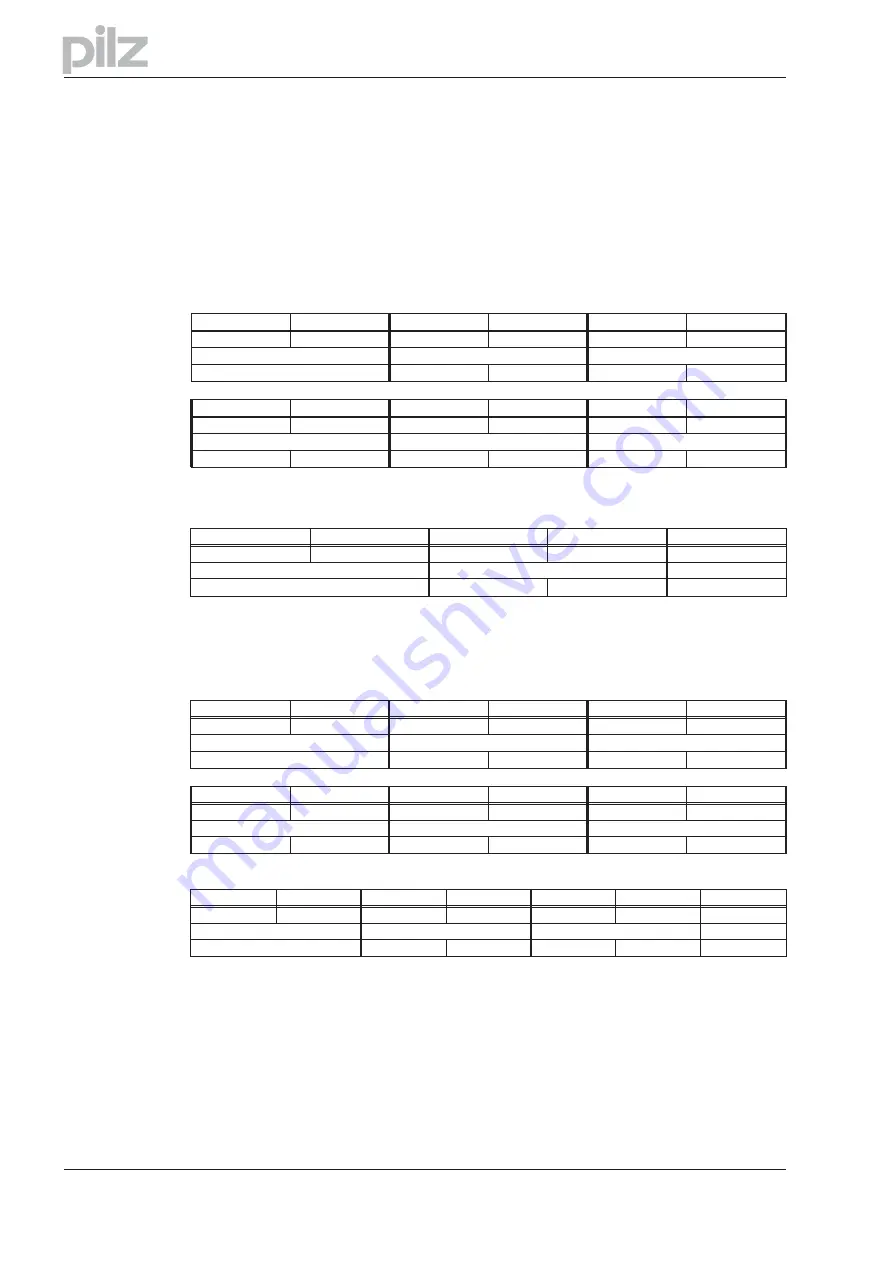
8.13
Write a parameter via the ASCII channel
The KP value for the current controller is to be set through the ASCII channel.
The command is then
MLGQ_0.985
. Here the understroke stands for an empty character. Since
every telegram only has 10 positions available for the transmission of ASCII characters, the termi-
nation of the line (“CR LF”) must be transmitted in a second telegram.
Conditions:
ASCII mode is switched on (PNU 930 = -16)
Bit 13 STW = 0 (if necessary, toggle Bit 14 STW until Bit 13 ZSW = 0)
Procedure:
1.
Write data to PZD 2..6 and invert Bit 12 STW
Byte 1
2
3
4
5
6
0001 0000
0000 0000
0100 1101
0100 1100
0100 0111
0101 0001
PZD1
PZD2
PZD3
STW
“M”
“L”
“G”
“Q”
Byte 7
8
9
10
11
12
0010 0000
0011 0000
0010 1110
0011 1001
0011 1000
0011 0101
PZD4
PZD5
PZD6
“_”
“0”
“.”
“9”
“8”
“5”
2.
Wait for the transition edge on Bit 12 ZSW
3.
Continue writing data to PZD 2..6 and invert Bit 12 STW
Byte 1
2
3
4
5..12
0000 0000
0000 0000
0000 1101
0000 1010
0000 0000
PZD1
PZD2
PZD3..6
STW
“CR”
“LF”
4.
Wait for the transition edge on Bit 12 ZSW
5.
Wait until Bit 13 ZSW = 1
6.
Invert Bit 14 STW
7.
Wait until Bit 14 ZSW = 1
8.
The servo amplifier sends a response telegram
Byte 1
2
3
4
5
6
0110 0010
0000 0000
0100 1101
0100 1100
0100 0111
0101 0001
PZD1
PZD2
PZD3
ZSW
“M”
“L”
“G”
“Q”
Byte 7
8
9
10
11
12
0010 0000
0011 0000
0010 1110
0011 1001
0011 1000
0011 0101
PZD4
PZD5
PZD6
“_”
“0”
“.”
“9”
“8”
“5”
9.
Repeat steps 5 to 8 until a response telegram indicates “EOT”.
Byte 1
2
3
4
5
6
7..12
0000 0010
0000 0000
0000 1101
0000 1010
0000 0100
0000 0000
0000 0000
PZD1
PZD2
PZD3
PZD4..6
ZSW
“CR”
“LF”
“EOT”
Note:
The sequence of response telegrams shown above is only one of many
possibilities (for the same response from the servo amplifier). Because of the
transmission rate and the internal synchronization mechanism, it can happen that
process data sections remain empty and so the response is broken into segments.
This could possibly alter the number of response telegrams.
Page 54
User manual PROFIBUS DP PMCtendo DD4
8 Sample telegrams
Содержание Motion Control PMC
Страница 1: ...Motion Control PMC User manual Item No 21 522 02 Communication profile PROFIBUS DP for PMCtendo DD4 ...
Страница 8: ...This page is deliberately left blank Page 8 User manual PROFIBUS DP PMCtendo DD4 ...
Страница 10: ...This page is deliberately left blank Page 10 User manual PROFIBUS DP PMCtendo DD4 2 Important ...
Страница 14: ...This page is deliberately left blank Page 14 User manual PROFIBUS DP PMCtendo DD4 3 Installation Setup ...
Страница 44: ...This page is deliberately left blank Page 44 User manual PROFIBUS DP PMCtendo DD4 6 Process data channel ...
Страница 62: ...21 522 02 2005 10 Printed in Germany ...









































