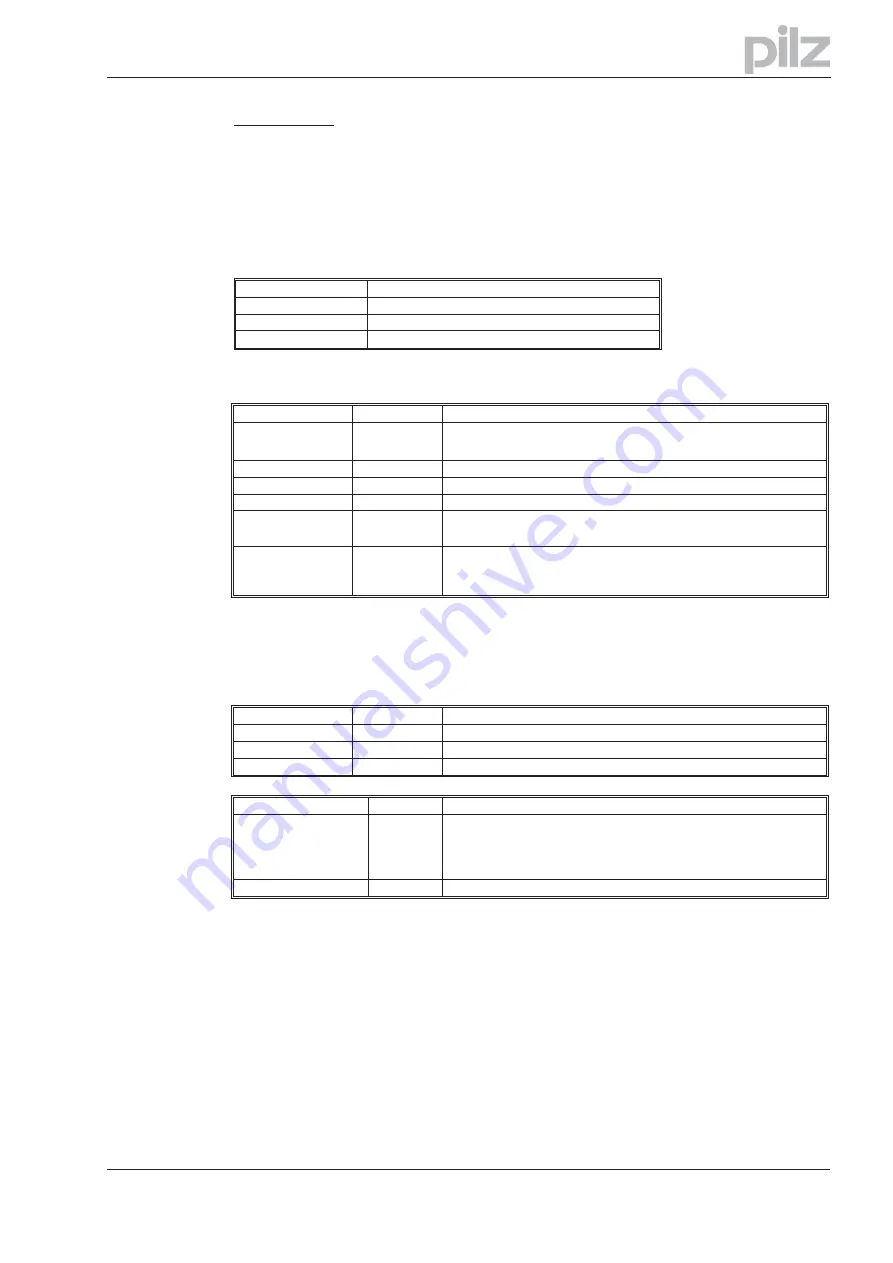
FC106 DRIVEFS
FC106 selects a motion task and starts its execution. This is done either with data from the drive’s
memory (no.s 1 – 180 EEPROM, 192 – 255 RAM) or as a direct motion task. In the latter case data for
the direct drive parameters is needed.
With linear axes this function will not be executed before a homing sequence is finished successfully,
i.e. the reference point is set.
To be able to run any motion task the drive must be switched to position mode (PNU 930 = 2).
Technical Data:
Name:
DRIVEFS
Flags used:
MW200-MW254
Function of the Parameters of FC106
Inputs:
Fahrsatznummer
word
number of motion task: 0 – direct motion task, 1..180 EEPROM,
192..255 RAM – motion task
Direkt_FSart
word
type of direct motion task
Direkt_vsoll
dword
32-Bit - Speed setpoint for direct motion task
Direkt_ssoll
dword
32-Bit - Position setpoint of direct motion task
Start
bool
start of a motion task with 0->1 edge, 0 - signal before the motion task is
finished will interrupt it
(1)
VELO
word
Speed (16 Bit) for jogging and homing, is directly copied to PZD2. The
resulting velocity depends from a multiplication with the value of PNU
1250.
(1)
The source codes of the handling block package include a version of the FC106 (fc106_t), that
starts a motion task with every falling and rising edge of the start signal. When using this version, bit 4
(Fast Stop) or bit 5 (Pause) of the control word must be used to interrupt a motion task. The control
word (except bits 6 and 14) is controlled by FC100.
Outputs:
Istdrehzahl
word
actual speed in rpm related to parameter VOSPD
Istposition
dword
incremental actual position depending on PRBASE
HerstStatus
word
manufacturer specific status word
Static Parameters:
MODUS
word
Operating mode of servodrive as per PROFIDRIVE profile. This
parameter has to be provided with data by the user. If this value is
unequal to 2, no motion can be started through this function block and no
actual values can be read from this function block.
STAT
word
same flag word as parameterized for FC100 STAT
User manual PROFIBUS DP PMCtendo DD4
Page 59
9 Appendix
Содержание Motion Control PMC
Страница 1: ...Motion Control PMC User manual Item No 21 522 02 Communication profile PROFIBUS DP for PMCtendo DD4 ...
Страница 8: ...This page is deliberately left blank Page 8 User manual PROFIBUS DP PMCtendo DD4 ...
Страница 10: ...This page is deliberately left blank Page 10 User manual PROFIBUS DP PMCtendo DD4 2 Important ...
Страница 14: ...This page is deliberately left blank Page 14 User manual PROFIBUS DP PMCtendo DD4 3 Installation Setup ...
Страница 44: ...This page is deliberately left blank Page 44 User manual PROFIBUS DP PMCtendo DD4 6 Process data channel ...
Страница 62: ...21 522 02 2005 10 Printed in Germany ...




































