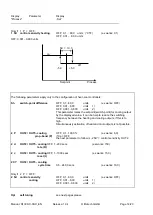Manual: R1300-X-00-X_EN Release: 1.04 © Elotech GmbH Page 1/20
R 1300
Multifunctional Controller
DIN-Format: 96 x 96 mm
Installation depth: 122 mm
Description and Operating Manual
ELOTECH Industrieelektronik GmbH
Verbindungsstrasse 27
D
– 40723 HILDEN
FON +49 2103 / 255 97 0
FAX +49 2103 / 255 97 29
www.elotech.de Email: [email protected]