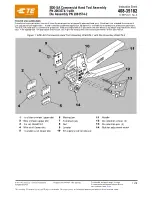© Panduit Corp. 2018
OPERATION MANUAL
ENGLISH
PAT1M4.0, PAT1M4.0-BT
PAT1.5M4.0, PAT1.5M4.0-BT,
PDM4.0, PHM
PA27647A01_05
Page: 48 of 64
12-2018
CORRECTIVE ACTION:
Press the
“Silence” icon
to turn the alarm signal "off". Remove and empty the tip
collector. Replace the tip collector. Press
“Back”
to reset the internal tip collector counter. Continue to use the
“Back”
icon until you are at the Ready Menu.
9C: Functional Messages
Functional messages notify the operator about component malfunction and/or maintenance requirements. Like the
error messages, the operator is alerted that an error has occurred by two types of signals: an alarm signal (audible)
and the dispenser display (visual). The dispenser display will indicate the possible problem that has occurred.
Depending on the nature of the problem, the system may not become operational until the system is serviced.
Problem 1 - No exit sensor seen - service sensor
PROBLEM 1 > NO EXIT SENSOR SEEN
SERVICE SENSOR SOON
BACK
3
CORRECTIVE ACTION:
If this message appears, operation can be resumed immediately. If operation is resumed
and the same message is displayed, the dispenser exit sensor may be dirty, or it may not be functioning properly.
PREVENTION:
If this same error is repeated, the dispenser exit sensor lens may be cleaned with a cotton swab
dampened with isopropyl alcohol. Disconnect the feeder hose from the dispenser and insert the dampened end of
the cotton swab into the dispenser strap tube about 1.5" (38 mm) and gently move the cotton swab in and out,
against the top and bottom walls of the strap tube. If the same error is repeated again, notify your maintenance
department.
POSSIBLE CAUSE:
This message is displayed if a cable tie has passed thru the exit sensor without producing
the signal required for secondary air burst. This situation is usually due to the dispenser exit sensor not
functioning properly.
Problem 2 - Trigger Malfunction
PROBLEM 2 > TRIGGER MALFUNCTION
SERVICE TOOL, SEE MAINTENANCE
BACK
4
Содержание PAT1.5M4.0
Страница 2: ......